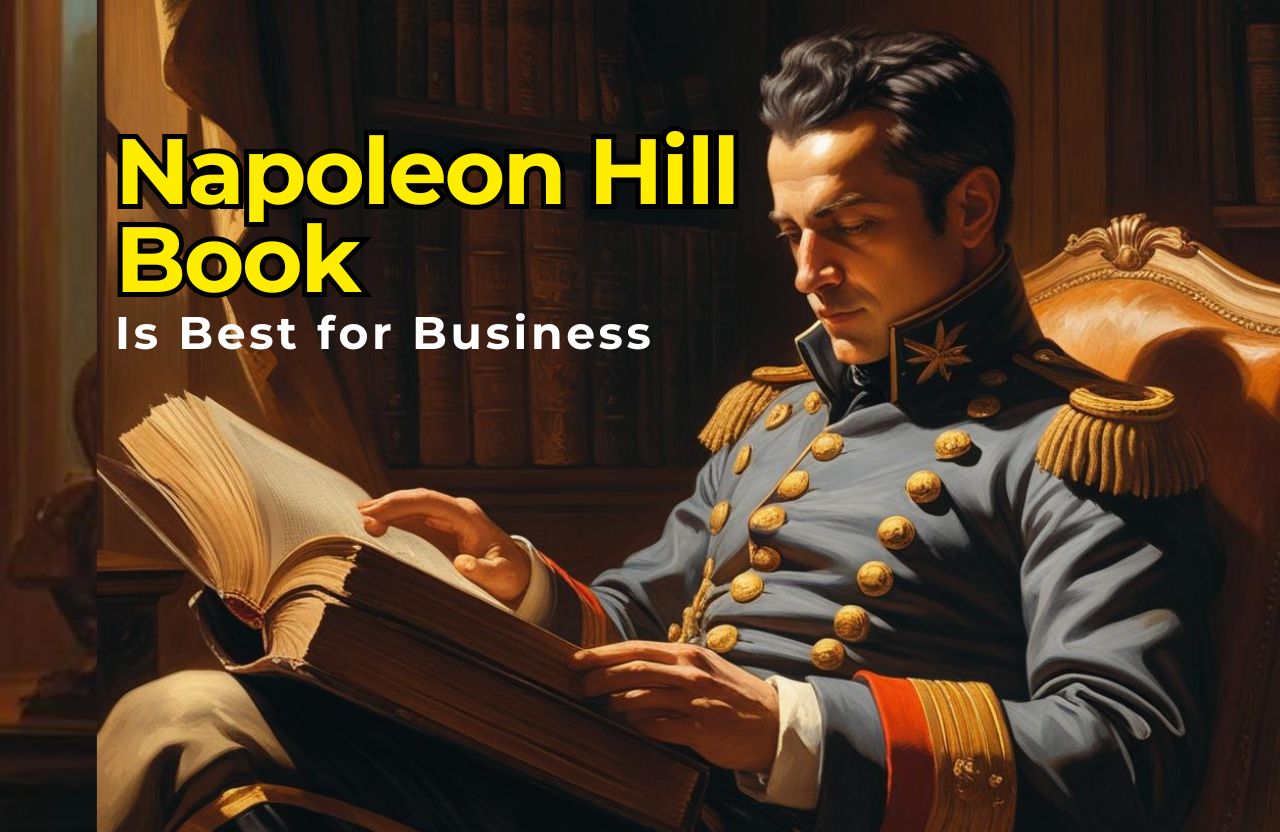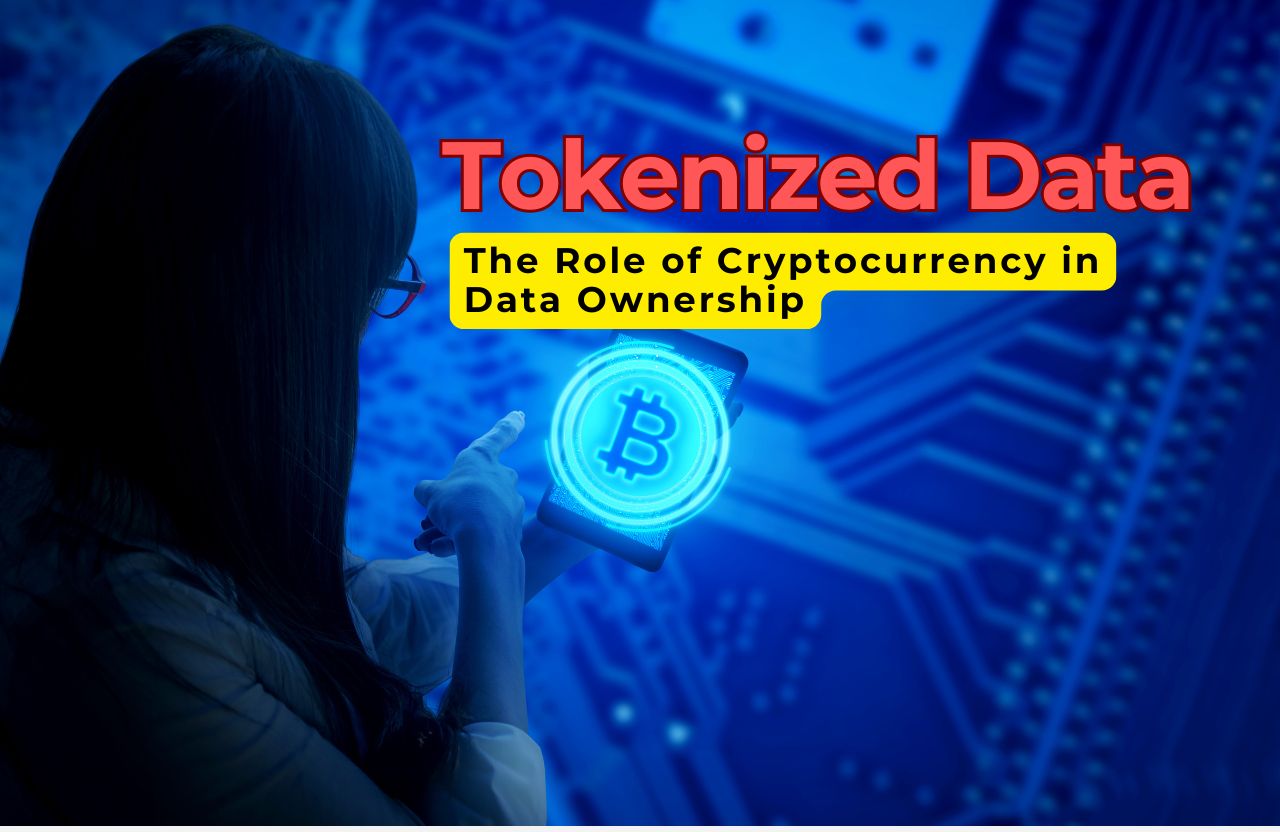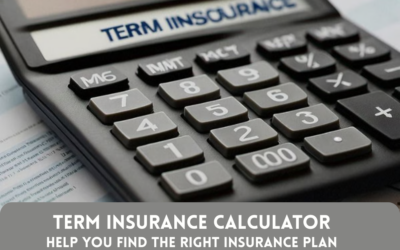In today’s digital age, having a reliable and efficient online presence is essential for business success. One of the most effective ways to ensure this is by utilizing dedicated servers. Dedicated servers offer numerous advantages, including enhanced performance, security, and customization options. In this guide, we will walk you through the process of using dedicated servers for your business.
What is a Dedicated Servers?
A dedicated server is a physical server exclusively reserved for your business needs. Unlike shared hosting, where multiple websites share the same server resources, a dedicated server is solely for your use. This means you have full control over the server’s resources, including CPU, RAM, and storage, ensuring optimal performance and security.
Benefits of Using Dedicated Servers
- Enhanced Performance: Dedicated servers provide superior performance as you have the entire server’s resources at your disposal. This results in faster load times and improved user experience.
- Increased Security: With a dedicated server, you have complete control over security configurations. This reduces the risk of malware and unauthorized access.
- Customization: Dedicated servers offer extensive customization options, allowing you to tailor the server environment to meet your specific needs.
- Scalability: As your business grows, you can easily upgrade the server resources to accommodate increased traffic and data.
Steps to Implement Dedicated Servers for Your Business
1. Assess Your Needs
Before choosing a dedicated server, evaluate your business requirements. Consider factors such as website traffic, data storage, application hosting, and security needs. This assessment will help you determine the necessary server specifications.
2. Choose a Reliable Hosting Provider
Selecting a reputable hosting provider is crucial for a smooth experience. Look for providers that offer reliable uptime, excellent customer support, and flexible plans. Popular options include Bluehost, HostGator, and SiteGround.
3. Select the Right Server Configuration
Based on your assessment, choose a server configuration that meets your needs. Key specifications to consider include:
- Processor (CPU): The server’s processing power.
- Memory (RAM): The amount of RAM for handling multiple tasks.
- Storage: The type and amount of storage (SSD vs. HDD).
- Bandwidth: The amount of data transfer capacity.
4. Set Up the Server
Once you’ve chosen a provider and configuration, set up your server. This involves:
- Operating System Installation: Choose between popular OS options like Linux or Windows based on your requirements.
- Server Management Software: Install necessary server management tools like cPanel or Plesk for easier administration.
- Security Configurations: Implement security measures such as firewalls, SSL certificates, and regular backups.
5. Migrate Your Data
Transfer your existing data, applications, and websites to the new server. Ensure a smooth transition by testing everything in a staging environment before going live. This minimizes downtime and potential issues.
6. Optimize and Monitor
Regularly monitor your server’s performance and make necessary optimizations. Utilize monitoring tools to track server health, resource usage, and potential security threats. Regular maintenance ensures your server runs efficiently.
7. Plan for Scalability
As your business grows, you may need to upgrade your server resources. Choose a hosting provider that offers easy scalability options to accommodate future needs without significant downtime.
Top Dedicated Servers Providers
Amazon Web Services (AWS)
- Features: Highly scalable, extensive range of services, global presence, strong security.
- Pros: Flexibility, pay-as-you-go pricing, high reliability.
- Cons: Can be complex to set up, potentially high costs for extensive use.
- Suitable For: Large enterprises, startups with high growth potential, businesses with fluctuating workloads, tech companies, and those needing advanced services like AI and machine learning.
- Example Use Cases: E-commerce platforms, media streaming services, mobile app developers, and global businesses needing reliable and scalable infrastructure.
2. Microsoft Azure
- Features: Integration with Microsoft products, scalable solutions, strong analytics and AI capabilities.
- Pros: Excellent for businesses using Microsoft ecosystems, strong support.
- Cons: Can be expensive, requires technical expertise for optimal use.
- Suitable For: Enterprises heavily invested in Microsoft products, businesses requiring robust data analytics, and organizations looking for hybrid cloud solutions.
- Example Use Cases: Financial services, healthcare providers, large enterprises with complex IT requirements, and companies focusing on AI and machine learning projects.
3. Google Cloud Platform (GCP)
- Features: Superior data analytics, machine learning, global network, scalable.
- Pros: Cost-effective, strong performance, innovative services.
- Cons: Less enterprise-centric compared to AWS and Azure, support can be slower.
- Suitable For: Businesses focused on big data and analytics, tech startups, and companies needing powerful machine learning tools.
- Example Use Cases: Data-intensive startups, ad tech companies, research institutions, and any business needing high-performance computing resources.
4. IBM Cloud
- Features: Strong in AI, blockchain, and quantum computing, integration with IBM software.
- Pros: Reliable performance, robust security, enterprise-focused.
- Cons: Can be costly, limited compared to AWS and Azure in some areas.
- Suitable For: Large enterprises, businesses in regulated industries, and companies requiring advanced AI and blockchain capabilities.
- Example Use Cases: Financial institutions, healthcare organizations, large-scale enterprise IT projects, and companies focusing on blockchain applications.
5. Liquid Web
- Features: Managed hosting, excellent support, high performance.
- Pros: Fully managed services, great customer support, reliable uptime.
- Cons: Higher cost, may be overkill for small businesses.
- Suitable For: SMEs requiring managed hosting solutions, e-commerce businesses, and companies needing high-performance hosting with excellent support.
- Example Use Cases: Online retailers, digital agencies, SaaS providers, and businesses requiring reliable uptime and performance for their web applications.
6. OVHcloud
- Features: Cost-effective, wide range of configurations, strong security.
- Pros: Affordable pricing, DDoS protection, good performance.
- Cons: Customer support can be slow, less user-friendly interface.
- Suitable For: Budget-conscious businesses, startups, and SMEs needing reliable performance and strong security.
- Example Use Cases: Small to medium-sized e-commerce sites, tech startups, and businesses looking for cost-effective yet powerful hosting solutions.
7. InMotion Hosting
- Features: SSD storage, free data backups, managed hosting options.
- Pros: Great performance, excellent support, free website migration.
- Cons: Limited global presence, higher renewal rates.
- Suitable For: SMEs, freelancers, and agencies requiring managed hosting with excellent support.
- Example Use Cases: Small businesses, creative agencies, professional bloggers, and companies needing reliable hosting with good customer service.
8. HostGator
- Features: Managed services, unlimited storage and bandwidth options.
- Pros: Affordable plans, easy to use, good customer support.
- Cons: Can have performance issues with high traffic, limited advanced features.
- Suitable For: Small businesses, bloggers, and startups looking for affordable and easy-to-use hosting solutions.
- Example Use Cases: Personal blogs, small business websites, local service providers, and startups needing a simple and cost-effective hosting solution.
9. A2 Hosting
- Features: Turbo servers for faster speeds, managed and unmanaged options.
- Pros: High performance, great customer support, anytime money-back guarantee.
- Cons: Higher pricing for Turbo plans, occasional downtime.
- Suitable For: Tech-savvy SMEs, developers, and businesses needing high-performance hosting with good support.
- Example Use Cases: Web development agencies, tech startups, and businesses that require fast loading times and efficient performance for their applications.
10. Bluehost
- Features: Managed hosting, 24/7 support, free domain for the first year.
- Pros: User-friendly, integrated with WordPress, strong uptime.
- Cons: Higher renewal costs, limited advanced features for experienced users.
- Suitable For: Small businesses, personal projects, and beginners looking for user-friendly hosting integrated with WordPress.
- Example Use Cases: Personal blogs, small business websites, freelancers, and new entrepreneurs needing reliable and straightforward hosting.
11. Host4geeks
- Features: Affordable managed hosting, robust performance, tailored customer support.
- Pros: Cost-effective plans, reliable uptime, proactive customer service.
- Cons: Limited global presence, fewer advanced features compared to larger providers.
- Suitable For: Small to medium-sized businesses, startups, and developers seeking personalized hosting solutions with strong customer support.
- Example Use Cases: Growing e-commerce sites, web developers needing reliable hosting, and startups requiring scalable infrastructure with attentive customer care.
Each dedicated server provider caters to different business needs and sizes:
- AWS, Azure, and GCP: Best for large enterprises, tech companies, and businesses needing advanced computing resources and scalability.
- IBM Cloud: Ideal for large enterprises and businesses in regulated industries.
- Liquid Web and InMotion Hosting: Suitable for SMEs, e-commerce businesses, and those needing managed hosting with strong support.
- OVHcloud: Good for budget-conscious businesses and startups.
- HostGator, A2 Hosting, and Bluehost: Best for small businesses, bloggers, and beginners.
Factors to Consider When Choosing a Servers
- Performance: Look for servers with high CPU and RAM capacities.
- Scalability: Ensure the provider offers easy upgrade options.
- Security: Opt for servers with robust security features and regular updates.
- Support: Choose a provider with 24/7 customer support and good reviews.
- Cost: Consider your budget and the total cost of ownership, including any additional fees.
Conclusion
Using a dedicated server can significantly enhance your business’s online performance, security, and customization capabilities. By following the steps outlined in this guide, you can successfully implement and manage a dedicated server tailored to your business needs. Invest in a dedicated server today to provide your customers with a seamless and secure online experience, positioning your business for long-term success.