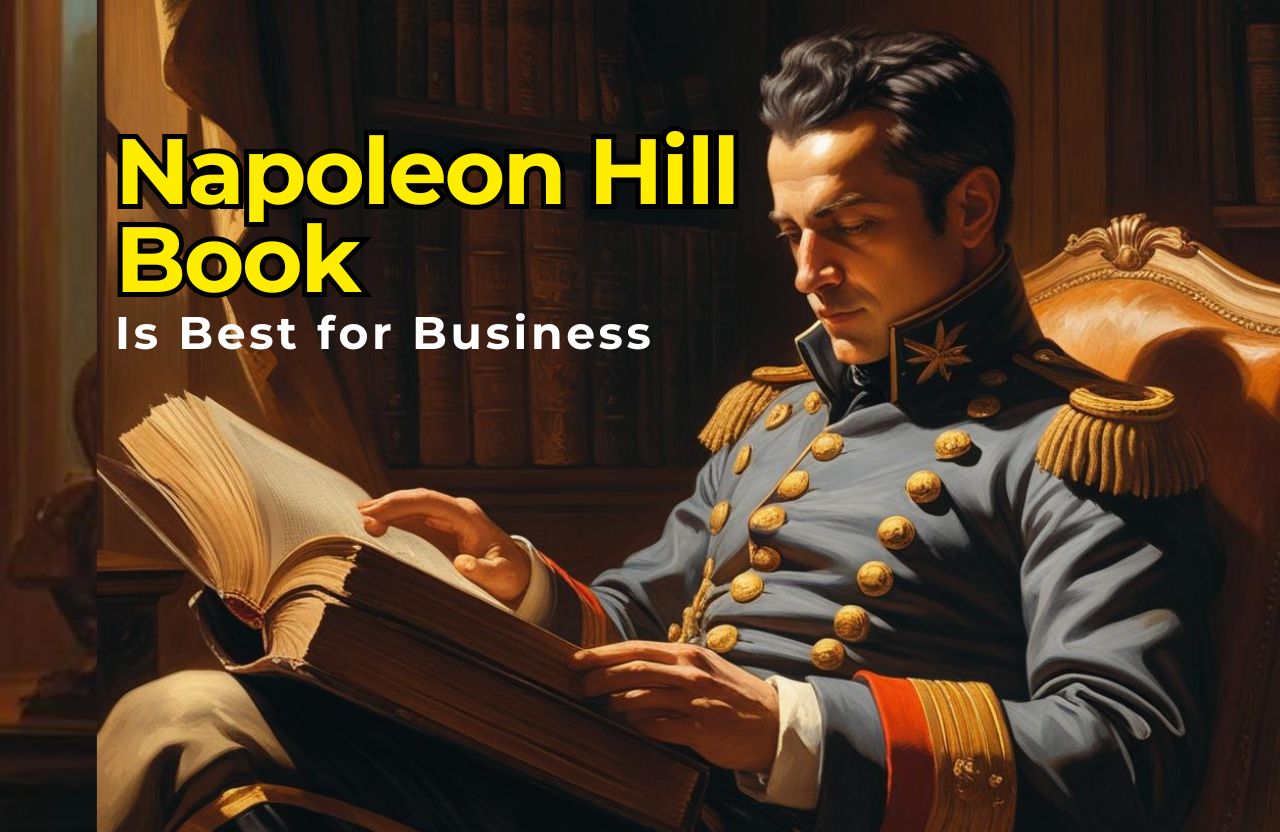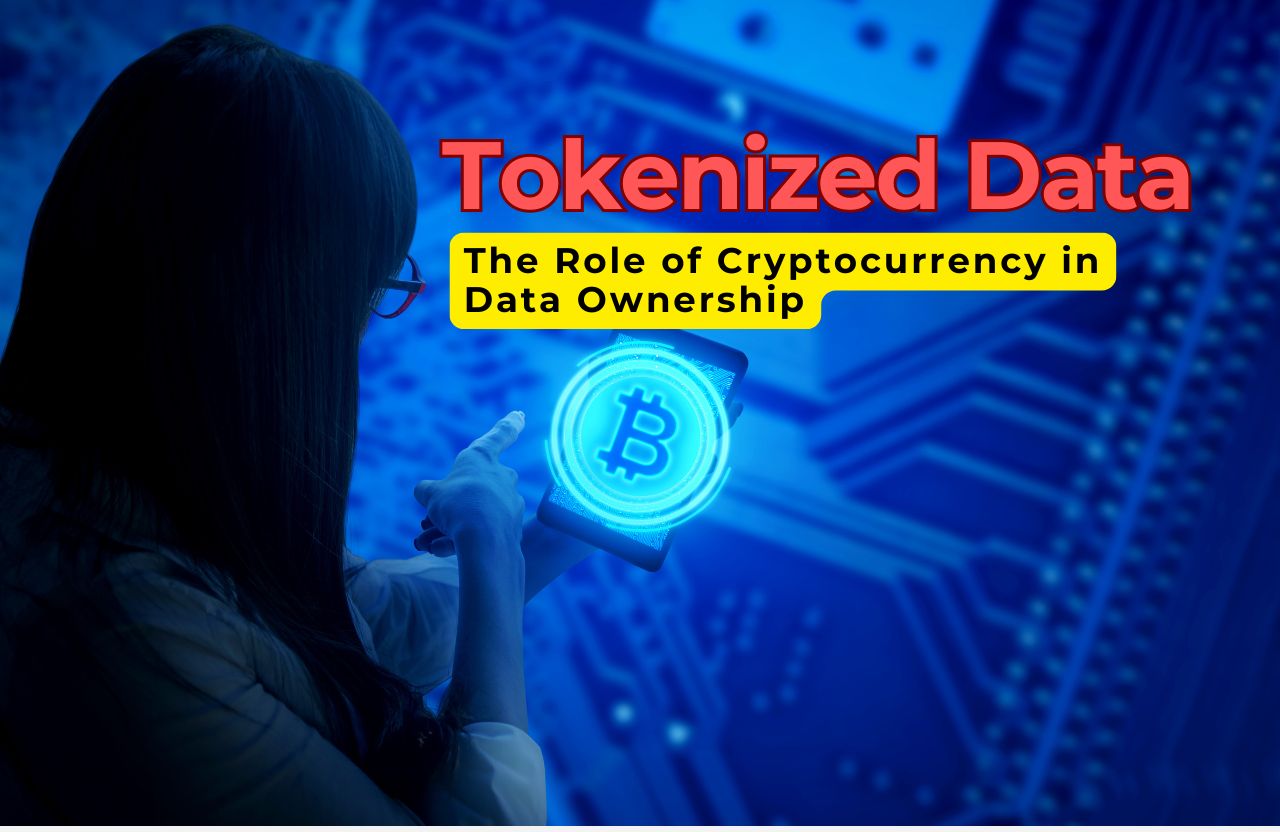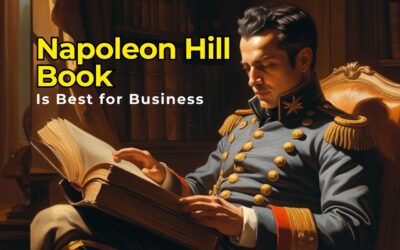In today’s fast-paced business world, leveraging technology is no longer optional—it’s a necessity. Among the myriad of tools available, a sales management app stands out as a game-changer for businesses aiming to increase revenue. This article explores how implementing a sales management app can transform your sales processes, improve customer relationships, and ultimately, boost your bottom line.
Streamlined Sales Processes
One of the primary benefits of a sales management app is the ability to streamline sales processes. By automating routine tasks such as data entry, follow-up reminders, and report generation, your sales team can focus on what they do best—selling. A sales management app typically includes features like lead tracking, opportunity management, and task assignment, all of which ensure that no lead falls through the cracks. This increased efficiency translates directly into more closed deals and higher revenue.
A sales management app helps automate routine tasks that often consume valuable time and resources. These tasks include data entry, follow-ups, and generating reports. By automating these processes, sales representatives can focus more on engaging with prospects and closing deals.
When to Use:
- Daily Operations: Use the app daily to track leads, set reminders for follow-ups, and update sales activities.
- During Busy Periods: When your sales team is handling a large volume of leads or complex deals, automation helps maintain efficiency and accuracy.
Where to Use:
- Sales Team Offices: Integrate the app with your CRM system and other sales tools.
- Remote Work: Ensure the app is accessible from mobile devices so that remote or traveling sales representatives can also benefit.
How to Use:
- Set Up Automated Workflows: Configure the app to automate routine tasks such as sending follow-up emails or scheduling calls.
- Integrate with Other Tools: Connect the app with your email, calendar, and CRM systems for seamless operations.
Improved Customer Relationship Management (CRM)
A sales management app often comes with robust CRM capabilities, allowing your team to maintain detailed records of customer interactions, preferences, and purchasing history. This data is invaluable for personalizing customer interactions and anticipating their needs. By understanding your customers better, your team can offer tailored solutions that resonate with them, leading to increased customer satisfaction and repeat business. Happy customers are more likely to become loyal, long-term clients, which is essential for sustained revenue growth.
A robust CRM feature within a sales management app helps manage and analyze customer interactions and data. This includes personalized communication and tailored solutions.
When to Use:
- Pre-Sales: Use the CRM to gather and analyze customer data before initiating contact.
- Post-Sales: Leverage customer insights to provide excellent after-sales support and foster long-term relationships.
Where to Use:
- Sales and Customer Service Departments: Ensure that all team members involved in customer interactions have access to the CRM data.
- Marketing Teams: Utilize CRM data for targeted marketing campaigns and personalized offers.
How to Use:
- Record Customer Interactions: Log all interactions and updates to maintain a comprehensive customer profile.
- Utilize Data for Personalization: Use customer data to personalize communication and tailor your sales approach to individual preferences.
Enhanced Sales Forecasting
Accurate sales forecasting is crucial for effective business planning. A sales management app provides real-time data and analytics that give you a clear picture of your sales pipeline. This enables you to predict future sales trends, set realistic goals, and allocate resources more effectively. With a clearer understanding of where your sales are headed, you can make informed decisions that positively impact your revenue.
By analyzing historical data, trends, and current pipeline metrics, businesses can predict future sales and set realistic goals.
When to Use:
- Quarterly and Annual Planning: Use forecasting data to inform budget and sales strategy planning.
- Monthly Reviews: Regularly review forecasting data to adjust tactics and ensure alignment with targets.
Where to Use:
- Strategic Planning Meetings: Present forecasting data during meetings to guide decision-making.
- Sales Management Reviews: Use the data to evaluate team performance and adjust strategies.
How to Use:
- Analyze Historical Data: Review past sales data to identify patterns and trends.
- Adjust Forecasts Regularly: Update forecasts based on current pipeline status and market conditions.
Better Team Collaboration
Sales is often a team effort, and a sales management app can enhance collaboration among team members. Features like shared calendars, task lists, and communication tools ensure that everyone is on the same page. Whether your team is in the office or working remotely, a sales management app provides a centralized platform where all team members can access important information and updates. This improved collaboration leads to more cohesive strategies and, ultimately, higher sales.
When to Use:
- Daily Coordination: Use the app to coordinate daily tasks, meetings, and follow-ups.
- Project-Based Work: During collaborative projects or sales campaigns, use the app to manage tasks and share updates.
Where to Use:
- Sales Teams: Ensure that all team members have access to the app for coordination and collaboration.
- Cross-Functional Teams: Integrate with other departments like marketing or customer service for cohesive strategies.
How to Use:
- Create Shared Calendars and Task Lists: Organize tasks and schedule meetings to enhance coordination.
- Use Communication Tools: Utilize internal messaging features to keep everyone informed and engaged.
Real-Time Performance Tracking
To drive revenue, it’s important to track your team’s performance in real time. A sales management app allows managers to monitor key performance indicators (KPIs) such as conversion rates, average deal size, and sales cycle length. With this information at your fingertips, you can identify areas for improvement, recognize top performers, and implement strategies to boost overall team performance. Real-time tracking ensures that you can make adjustments quickly, keeping your sales efforts aligned with your revenue goals.
When to Use:
- Daily Monitoring: Regularly check performance metrics to stay informed about team progress.
- Performance Reviews: Use tracking data during performance evaluations to provide feedback and set goals.
Where to Use:
- Sales Management: Managers should use the app to track team performance and make data-driven decisions.
- Sales Training Sessions: Use performance data to identify training needs and areas for development.
How to Use:
- Monitor KPIs: Track key performance indicators in real time to assess team performance.
- Generate Reports: Create and review performance reports to identify trends and make adjustments.
Efficient Resource Allocation
With the insights gained from a sales management app, you can allocate your resources more efficiently. By understanding which products or services are performing best, which salespeople are excelling, and where your leads are coming from, you can focus your efforts on the areas that are most likely to yield high returns. This strategic allocation of resources ensures that you are maximizing your revenue potential while minimizing wasted effort.
When to Use:
- Budget Planning: Use insights to allocate budgets and resources based on performance data.
- Strategy Adjustments: Adjust resource allocation as needed based on real-time data and market conditions.
Where to Use:
- Sales and Marketing Departments: Use the app to coordinate resource allocation between sales and marketing efforts.
- Operational Planning: Integrate resource data into operational planning and strategy development.
How to Use:
- Analyze Resource Utilization: Review how resources are currently being used and adjust based on performance metrics.
- Prioritize High-Return Activities: Focus resources on strategies and activities that show the highest potential for revenue generation.
Scalability for Growth
As your business grows, so does the complexity of managing your sales processes. A sales management app is designed to scale with your business, allowing you to add users, integrate with other business tools, and customize features as needed. This scalability means that you can continue to drive revenue growth without being held back by outdated or insufficient systems.
When to Use:
- During Business Growth: As your team or customer base expands, ensure the app can accommodate increased demands.
- When Integrating New Tools: Use the app’s integration capabilities to connect with new software or platforms.
Where to Use:
- Across the Organization: Ensure that all departments that benefit from the app have access and can use its features.
- In New Markets: Adapt the app’s features and integrations to support expansion into new markets or regions.
How to Use:
- Expand User Access: Add new users and customize permissions based on roles and needs.
- Integrate with New Tools: Connect the app with additional software to enhance functionality and support business growth.
Conclusion
Investing in a sales management app is a smart move for any business looking to increase revenue. By streamlining sales processes, improving customer relationships, enhancing forecasting, and enabling better team collaboration, a sales management app provides the tools you need to boost your sales performance. With real-time tracking and efficient resource allocation, you can make data-driven decisions that propel your business forward. As your business scales, a sales management app will continue to support your growth, ensuring that you can meet and exceed your revenue goals.
In today’s competitive market, staying ahead means adopting the right technologies. A sales management app not only enhances your sales efforts but also positions your business for long-term success. Don’t wait—start exploring sales management apps today and unlock your business’s full revenue potential.