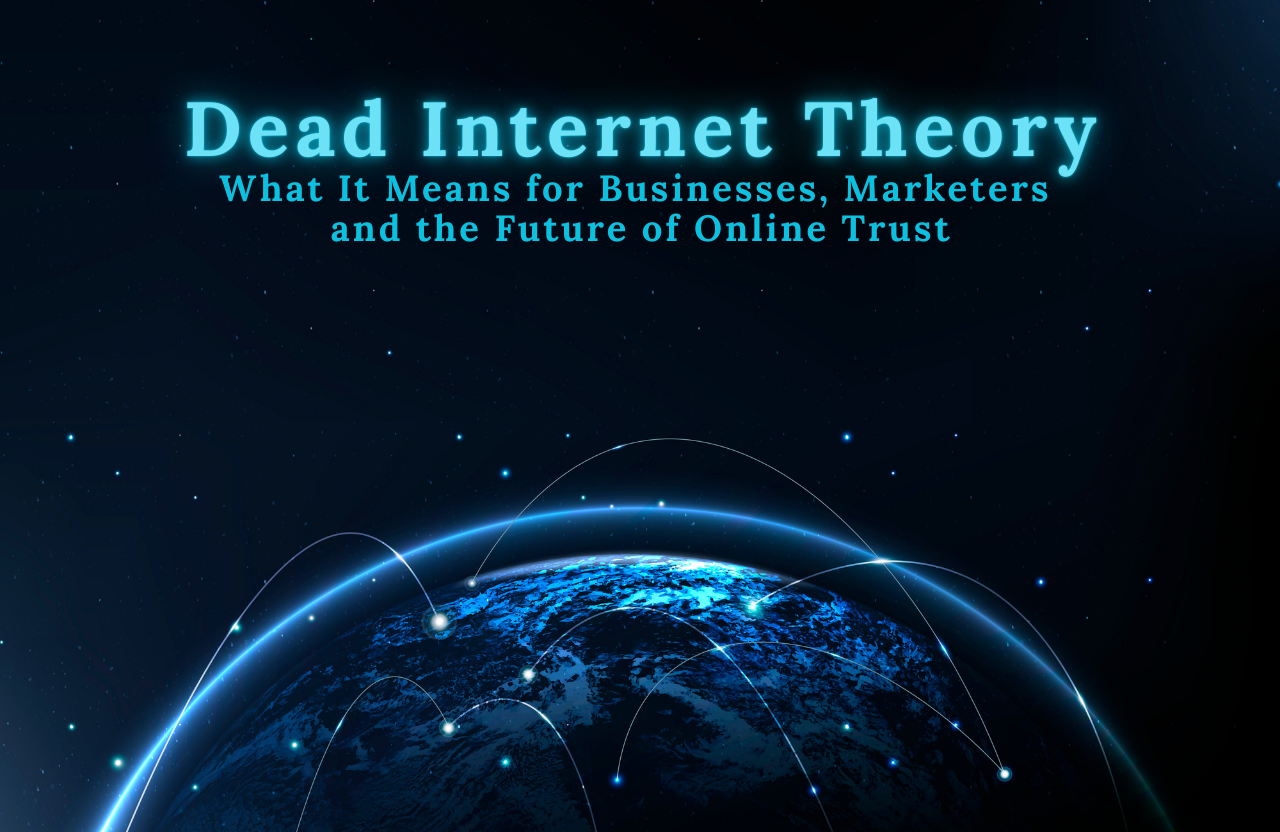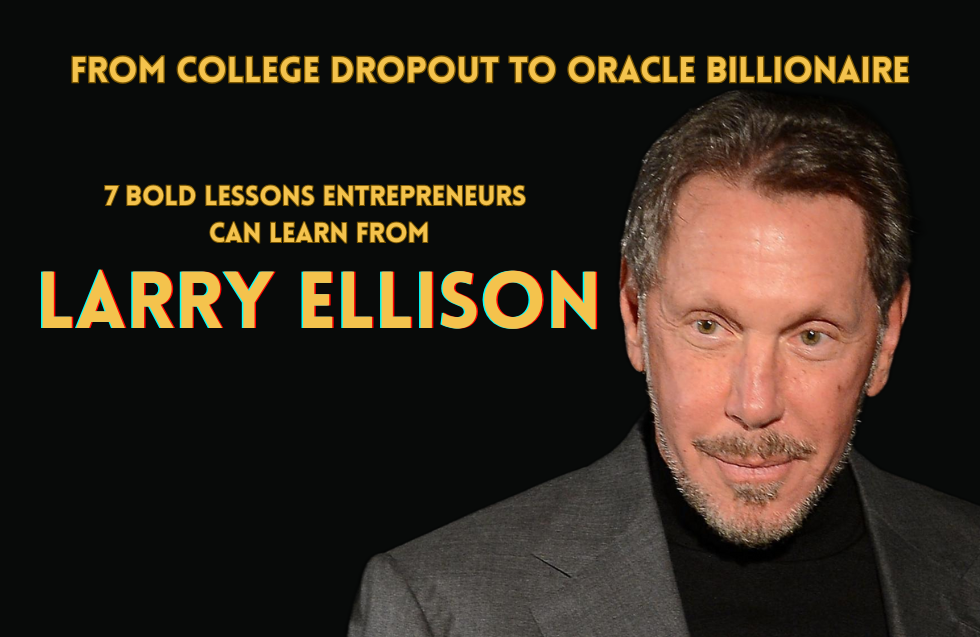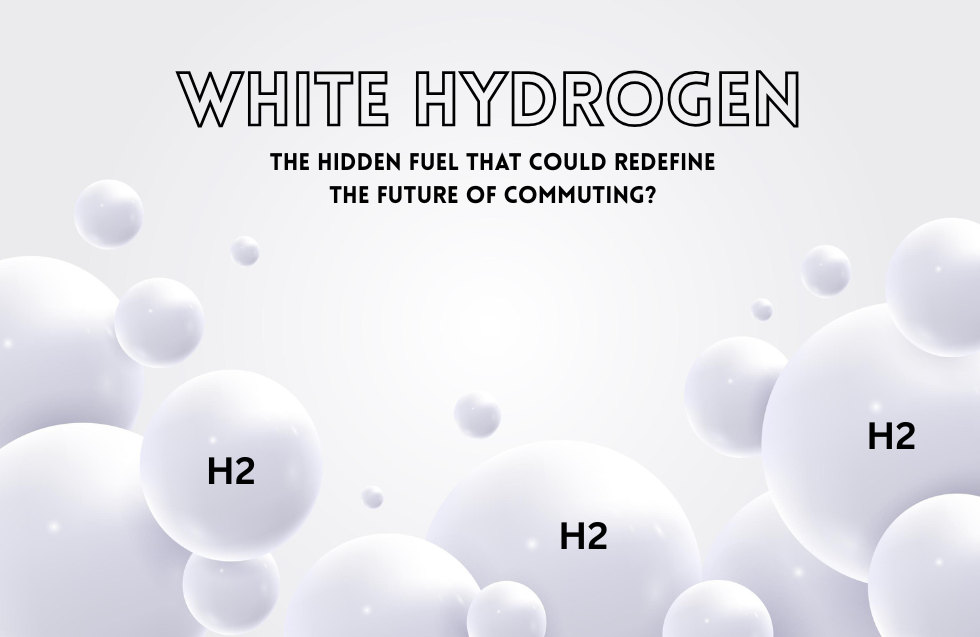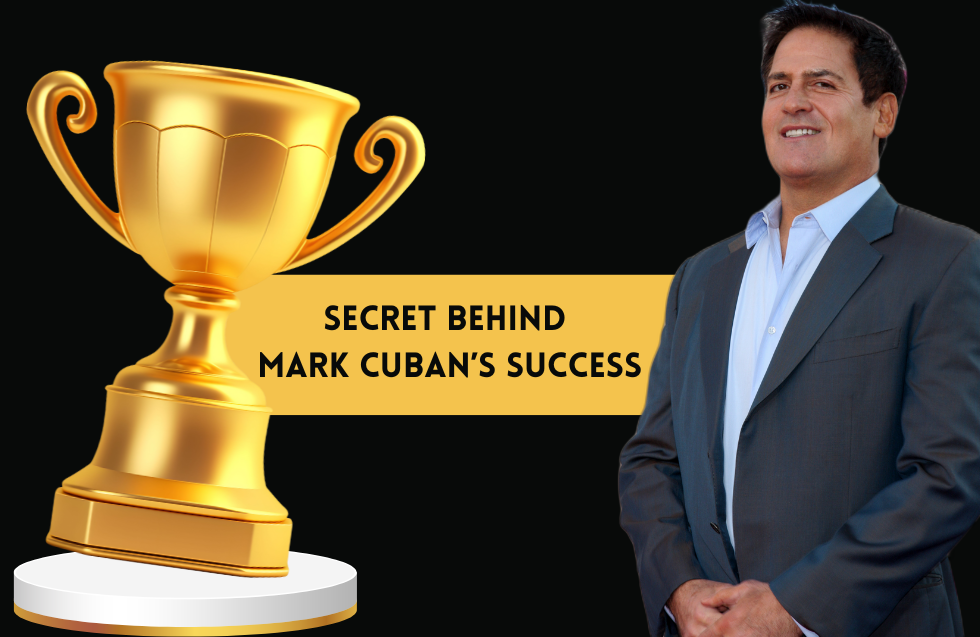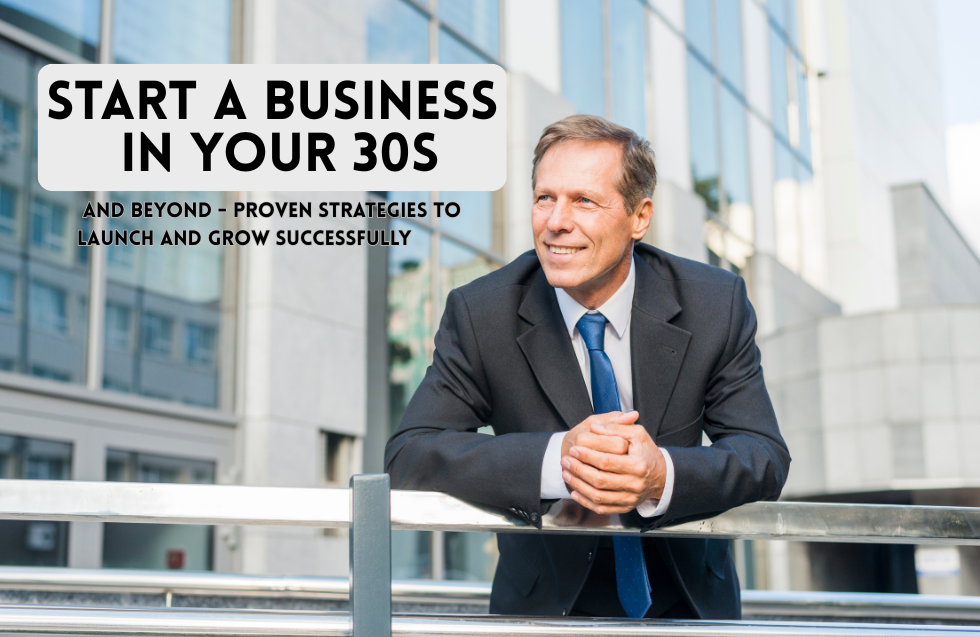Cyber threats are an ever-present challenge for businesses in today’s digital landscape. With so many employees relying on web browsers to carry out daily tasks, it’s crucial to ensure these tools are secure. Implementing robust browser security measures can significantly reduce the risk of cyber attacks on your business.
Your workforce is your greatest asset, but without proper security, it can also be your biggest vulnerability. Cybercriminals often target browsers as entry points to access sensitive company data. By understanding the potential risks and applying the best practices for browser security, you can better protect your team and your valuable information.
The impact of a cyber attack can be devastating to both financial and reputational aspects of a company. Investing in browser security is not just about safeguarding data; it’s about fostering trust and maintaining your business’s integrity. As you explore the strategies to enhance your security measures, you’ll be taking proactive steps towards a more resilient organization.
Understanding the Threats
Online threats have become more sophisticated, and it’s crucial to stay informed about these dangers. From common browser-based attacks to vulnerability exploitation, businesses face various risks that demand attention and robust security measures.
Common Browser-Based Attacks
Your browser is often the first point of contact for cyber attackers. Phishing attacks are widespread, where malicious actors disguise themselves as trustworthy sources to steal your credentials or sensitive data. Look out for unusual URLs or unexpected attachments.
Malware can be inadvertently downloaded through compromised websites. This harmful software could range from spyware to adware, quietly collecting your data without your consent. Keeping your browser and its plugins updated is vital to fend off such intrusions.
Cross-Site Scripting (XSS) is another threat that targets vulnerabilities in web applications your team uses daily. By injecting malicious scripts, these attackers can hijack sessions and access confidential information—posing a serious risk to your operations.
Vulnerability Exploitation
Browsers often have vulnerabilities that, if left unattended, can be gateways for attackers. Zero-day vulnerabilities are especially concerning since they are unknown to the software vendor until exploitation starts. This gap gives cybercriminals the upper hand to infiltrate systems before a patch is available.
Outdated software is another critical weak point. Regular updates and patches by your IT team can mitigate exploitation risks. Drive-by downloads are especially sneaky, automatically downloading malicious files through these unpatched vulnerabilities in your browser.
Browser extensions can also introduce risks if not properly vetted. Some extensions seek more permissions than necessary, potentially leading to unauthorized access or data leakage. Always review permissions and use trusted sources for installation to minimize threats.
Securing the Browser
For businesses, securing browsers is crucial to safeguarding sensitive data and preventing cyberattacks. This involves tweaking security settings and controls as well as integrating powerful extensions to add an extra layer of protection.
Browser Security Settings and Controls
Adjusting browser settings can significantly enhance security. Start by enabling pop-up blockers and ensuring your browser’s privacy settings are adjusted to avoid tracking.
When considering Microsoft Edge vs Brave, both browsers offer robust privacy features, such as blocking malicious sites and enhancing security, so make sure these options are turned on in whichever browser your business uses.
Consider using the built-in password manager to generate and store complex passwords securely. Regularly clearing cookies and cache helps protect sensitive data from unintended exposure. Always keep the browser updated to benefit from the latest security patches and improvements.
Implementing Security Extensions
Security extensions add an extra defense layer against cyber threats. Ad blockers can prevent malicious ads from compromising your system. Extensions like HTTPS Everywhere ensure that your connection is encrypted whenever possible, protecting your data from interception.
Install antivirus plugins that integrate with the browser to scan downloads in real-time. Choose extensions from reputable sources, and keep them updated to maintain optimal security. By carefully selecting and maintaining the right security extensions, you can protect your business from a wide range of online threats.
Organizational Security Policies
Creating strong organizational security policies is crucial in shielding your business from cyber threats. Effective strategies include developing comprehensive policies and enhancing staff training and awareness.
Developing Comprehensive Cybersecurity Policies
Crafting a robust cybersecurity policy means addressing various challenges and needs that your team faces. Start by outlining acceptable use policies, password management protocols, and guidelines for handling sensitive data. Make sure roles and responsibilities are clearly defined so every employee knows their part in maintaining security.
Include contingency plans to tackle incidents promptly, minimizing potential impacts. Keeping policies up-to-date and relevant is key, so conduct periodic reviews and updates. Involving IT experts and representatives from different departments ensures the policies are comprehensive, catering to the diverse aspects of your business operations.
Training and Awareness
Your employees play a pivotal role in your security efforts. Training helps maintain vigilance and equips your staff with the knowledge to recognize and deal with potential threats.
Yearly training sessions and refresher courses can reinforce best practices like identifying phishing attempts and understanding the importance of software updates.
Interactive workshops, quizzes, and real-world simulations make learning engaging and more effective. Cultivating a culture where employees feel comfortable reporting suspicious activities is crucial.
Regular communication, such as newsletters and alerts, keeps security on everyone’s minds. When your team is informed, they become proactive protectors of your business’s valuable data.
Conclusion
Securing your business’s web browsers is a critical component of protecting your workforce and valuable data from cyber threats. By understanding the common risks, implementing robust browser security settings, and using trusted extensions, businesses can significantly reduce vulnerabilities.
Furthermore, fostering a culture of cybersecurity through comprehensive policies and ongoing employee training enhances your organization’s overall resilience. Prioritizing browser security not only safeguards your business from potential attacks but also builds trust, ensuring long-term success and stability in an increasingly digital world.