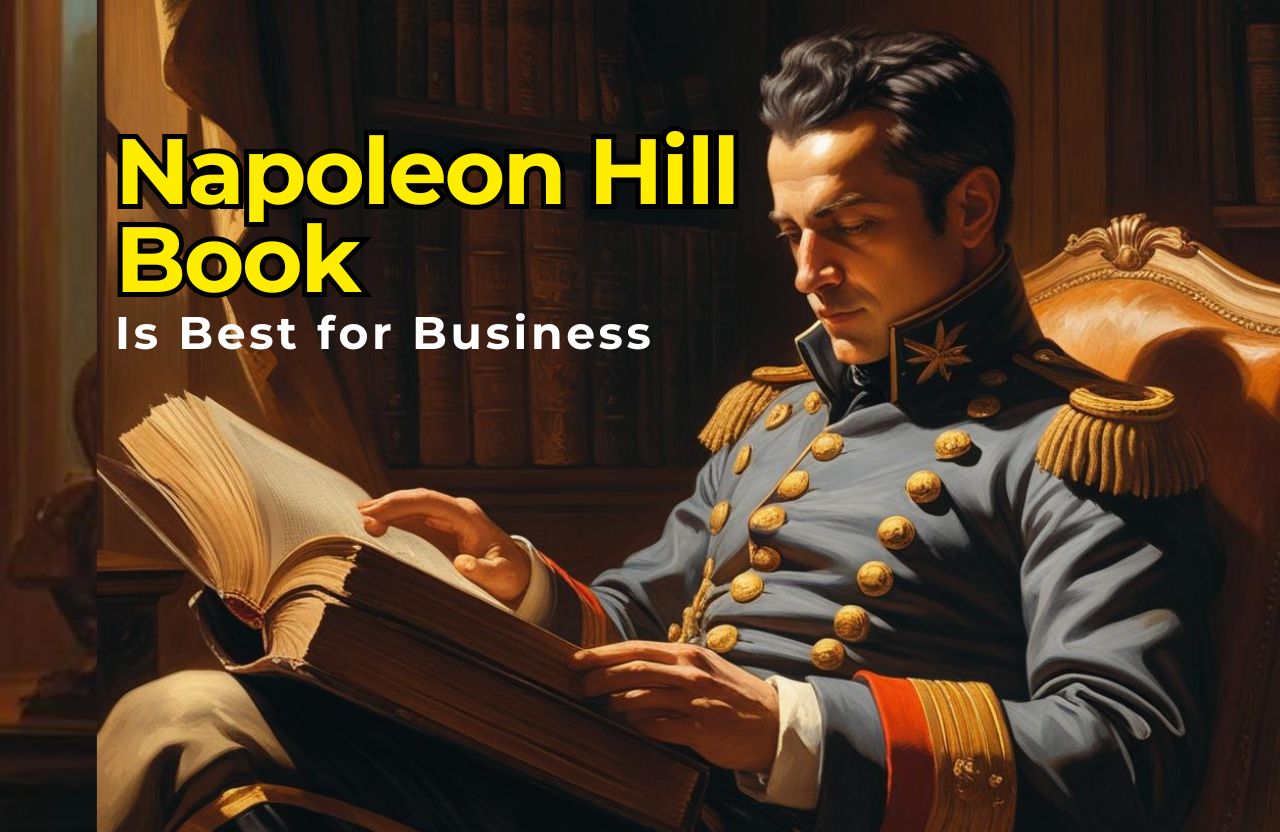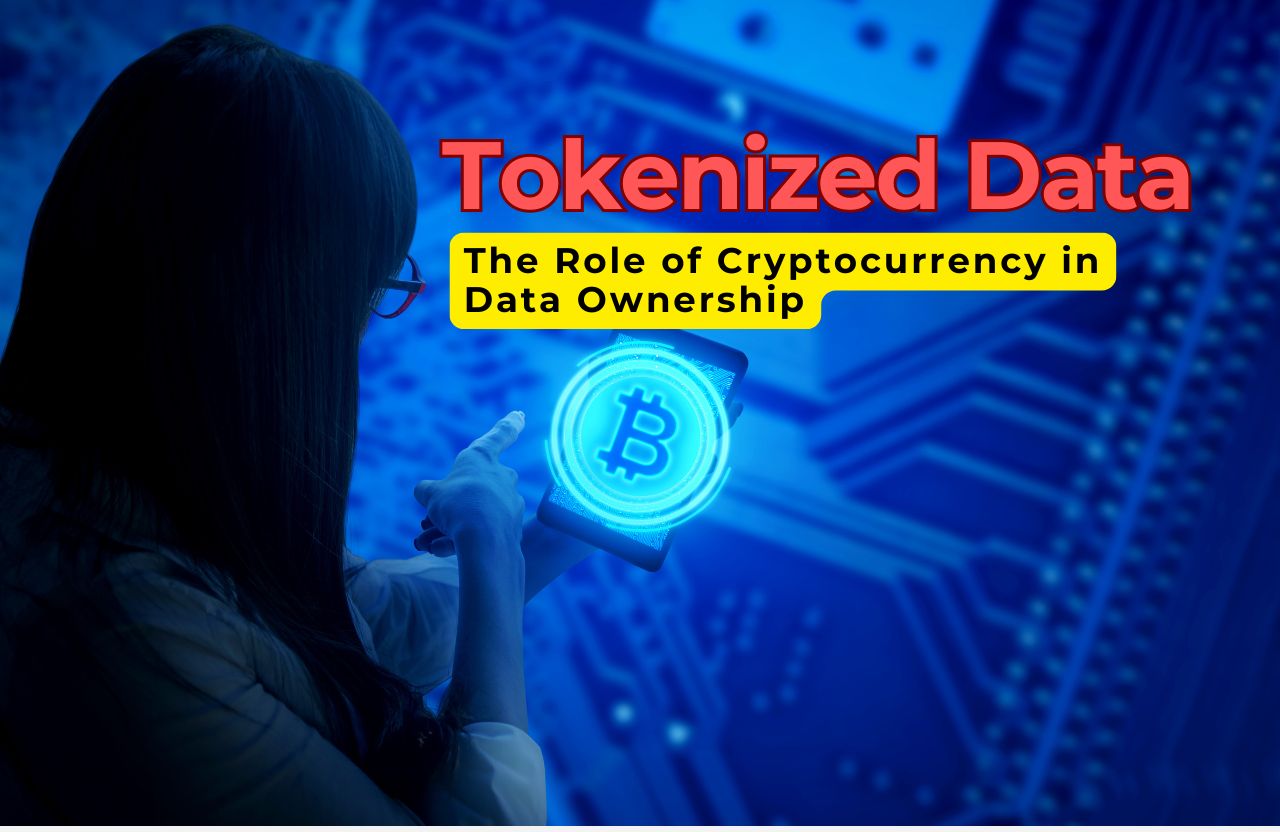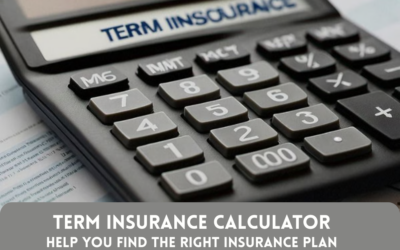Learn to analyze your website visitor behavior with this heatmap guide to improve user engagement.
Digital platform engagement patterns become clear through the analysis of user interaction heatmaps. Heatmaps serve as an essential tool because they show you the exact zones on your site that need better user engagement.
But here’s the problem…
Many businesses deploy heatmaps yet encounter challenges when interpreting their collected data. This guide shows you how to use heatmaps to improve engagement on your website or application.
What’s Inside:
- What are User Interaction Heatmaps?
- Why Heatmaps Matter for Digital Engagement
- Top 5 Heatmap Strategies You Can Implement Today
- Best Practices for Setting Up Heatmaps
- How to Turn Heatmap Data into Actionable Insights
What are User Interaction Heatmaps?
Heatmaps of user interaction show how users engage with your website or app through visual means. Think of them as thermal maps which show “hot” areas of user clicks, scrolling and time engagement while identifying “cold” areas where there are no user interactions.
Different heatmap formats reveal unique patterns of user activity.
- Click heatmaps accurately show where users click within a website or app interface.
- Scroll heatmaps illustrate how deep users scroll on your website pages.
- Mouse movement heatmaps monitor patterns of user cursor navigation.
- Attention heatmaps combine multiple data sources to visualize the primary areas where users direct their focus.
Through visual representations, heatmaps help users understand complicated data patterns without requiring knowledge in data science.
Why Heatmaps Matter for Digital Engagement
The current digital environment cannot be fully addressed by website traffic alone. You need engagement.
The short duration of a website visit requires you to captivate users quickly to keep them from exiting. Interaction Heatmaps Tools help you understand exactly what’s grabbing attention and what’s being ignored.
This matters because:
- Analytics tools enable you to monitor if users engage with your important content.
- The tool enables detection of user attempts to click non-clickable elements causing frustration.
- Interaction heatmaps show whether users are paying attention to your calls-to-action.
- The use of heatmaps helps identify if users’ attention is diverted by non-essential content elements.
Social media consumes 2 hours and 8 minutes from each American user every day which results in intense competition for user attention. Heatmaps show valuable information through clear demonstration of your site’s top-performing elements.
Top 5 Heatmap Strategies You Can Implement Today
1. Fix Your “Ghost Buttons”
Ghost buttons feature stylish outline-only buttons that look great but often fail to deliver good user interaction outcomes. Heatmaps reveal that users tend to bypass these buttons because they look like non-interactive elements.
**Solution: Implement click heatmap tracking for your primary pages. Test various button styles when users fail to engage with your ghost buttons.
- Adding solid backgrounds to buttons
- Increasing color contrast
- Making buttons larger
- Adding hover effects
2. Optimize Your Above-The-Fold Content
Scroll heatmaps often reveal a harsh truth: The majority of users never look past their first screen when landing on your website.
Web content optimization for desktop and mobile platforms becomes essential since the number of mobile connections in the U.S. now stands at 411 million users which is 119 percent higher than the total population.
**Solution: Analyze your scroll heatmaps to position essential content and CTAs above the initial viewport for both desktop and mobile users.
3. Eliminate Competing Elements
According to click heatmaps multiple clicks within a single area can signal user confusion or competing page elements for user attention.
**Solution: Review click heatmap analysis to locate areas with dispersed clicks and simplify these sections.
- Remove unnecessary links
- Highlight the primary action
- Reduce options to prevent decision paralysis
4. Address “Dead Zones”
Areas with low user engagement probably include content that fails to connect or looks unattractive.
Solution: For areas showing little engagement:
- Add visual elements to break up text
- Insert relevant CTAs
- Consider removing or relocating that content
- Explore using video content and interactive elements instead.
5. Fix Misleading Visual Cues
Heatmaps reveal users attempting to interact with images and headings that appear clickable but do not lead to any function.
Solution: Either:
- Elements that appear clickable to users must properly function as links that direct users to the intended content.
- Modify their design to prevent them from looking like clickable elements.
- Position working clickable elements near these areas to satisfy user expectations.
User action conversion must be considered in design since the U.S. social media advertising market will reach $276.7 billion by 2025.
Best Practices for Setting Up Heatmaps
An appropriate setup process is needed to obtain actionable data from heatmaps. Follow these guidelines to make sure your information collection produces valuable insights:
1. Set Clear Objectives
Establish your learning objectives first before you move forward with setting up heatmaps.
- Are users finding your important content?
- Is your navigation intuitive?
- Are your CTAs effective?
- Which page elements get the most attention?
When you establish your questions before beginning data collection you ensure relevance in the data you gather.
2. Choose the Right Pages to Track
Don’t track each individual page in your website. Focus on:
- High-traffic pages
- Pages with important conversion goals
- Pages with high bounce rates
- Recently redesigned pages
- Landing pages from paid campaigns
Given that 246 million Americans (72.5% of the population) use social media shows that page optimization can lead to significant improvements in engagement rates.
3. Segment Your Data
Not all users behave the same way. Segment your heatmap data by:
- Traffic source (social, search, email, etc.)
- Device type (desktop vs. mobile)
- New vs. returning visitors
- Geographic location
Segmentation analysis reveals that mobile users demonstrate distinct behavior from desktop users so separate optimization strategies must be developed for each.
4. Collect Enough Data
When your data collection remains minimal, refrain from implementing significant changes to your website. For reliable insights:
- Collect at least 2,000-3,000 pageviews per heatmap
- A two to four week analysis period is recommended for heatmaps but sites with limited traffic should extend this period.
- Consider seasonal variations that might affect behavior
Without sufficient data optimization decisions become ineffective when changes are made.
5. Combine with Other Analytics
The analytical power of heatmaps increases when combined with other analytical techniques.
- Conventional analytics measures such as bounce rates together with time spent on pages
- User recordings/session replays
- Conversion funnel analysis
- A/B testing results
Utilizing multi-dimensional analysis methods enables you to develop a complete understanding of user behavior.
How to Turn Heatmap Data into Actionable Insights
Collecting heatmap data is just the beginning. When raw data gets converted into valuable information, actionable insights become available.
1. Look for Patterns, Not Just “Heat”
Focus on patterns like:
- Clicks in unexpected areas
- Scrolling that stops at specific points
- Mouse movements suggesting confusion
- Elements getting attention but not converting
These patterns tell the most interesting stories.
2. Apply the 80/20 Rule
Focus on changes with the biggest impact:
- Elements affecting conversion paths
- Issues affecting many users
- Problems on high-traffic pages
- Confusion points in critical journeys
Making key component adjustments generally generates greater results than complete redesigns.
3. Test Before Implementation
When you identify improvements:
- Create hypotheses about what will boost engagement
- Design A/B tests
- Implement changes incrementally
- Measure the impact
This method ensures that your updates result in increased user engagement instead of changes with no specific benefit.
Key TakeawaysHeatmap Strategies for Boosting Engagement on Digital Platforms
Digital optimization relies heavily on heatmaps as essential tools. They offer visual insights which reveal differences between expected user preferences and actual user behavior that raw numbers cannot show.
Once mobile connections achieved full broadband utilization users began to require seamless experiences. Heatmaps help you deliver.
The primary goal extends past acquiring compelling data to foster genuine engagement growth through significant improvements. Start with one page change to monitor improvements in your performance metrics.