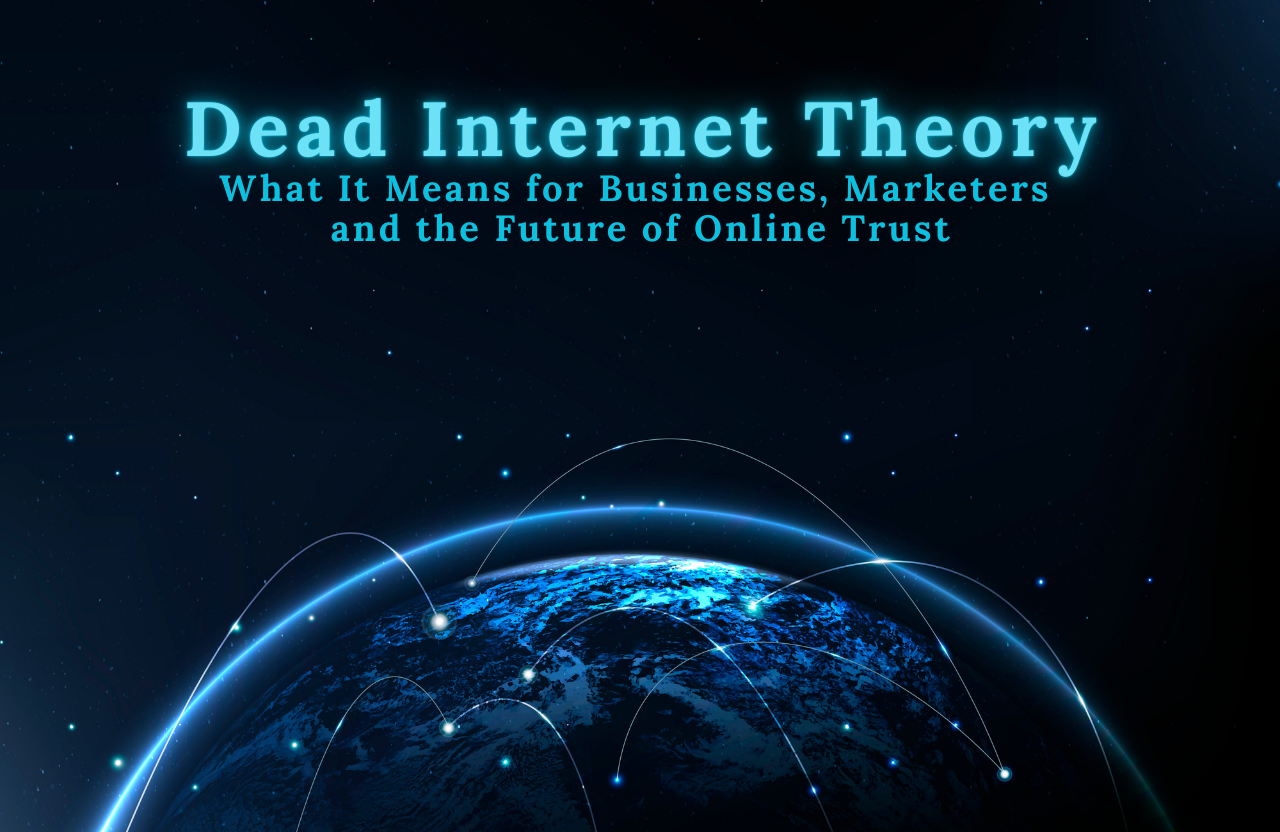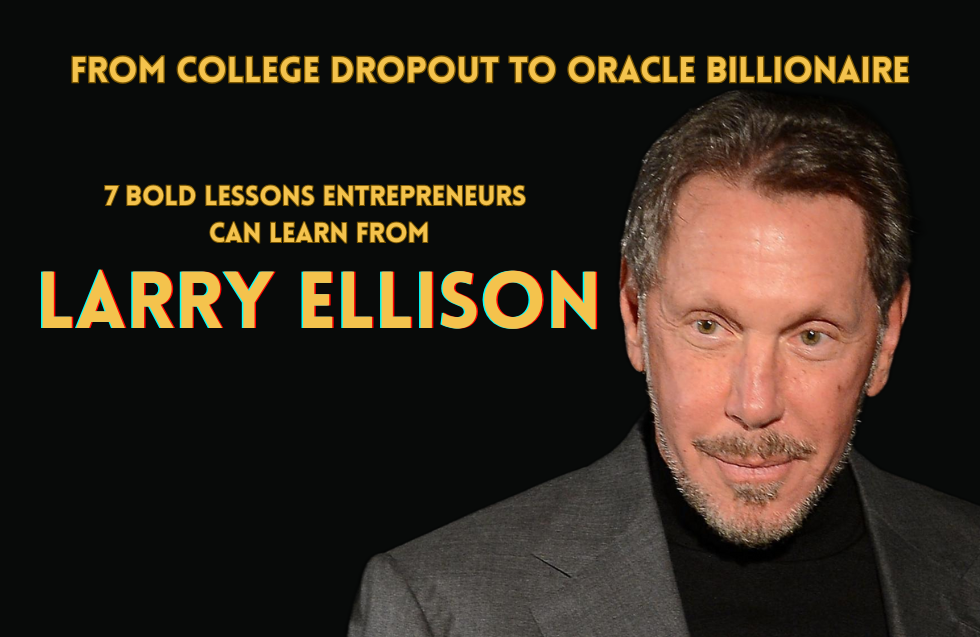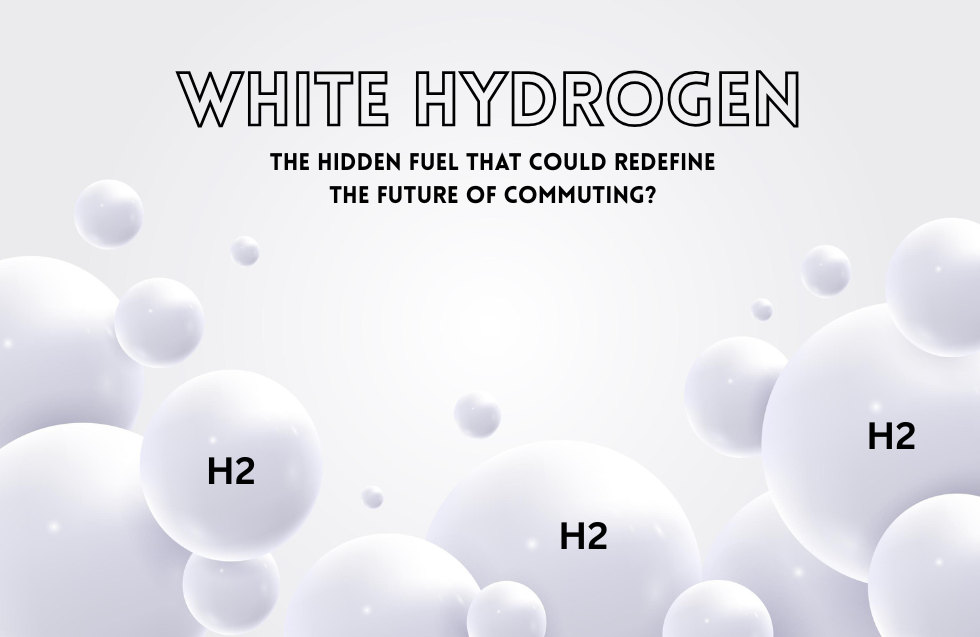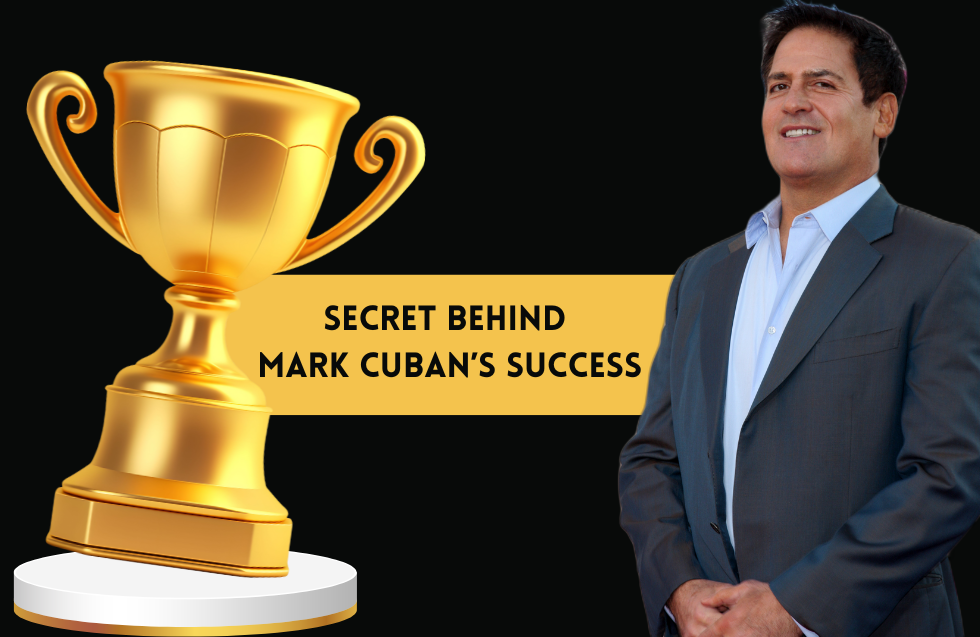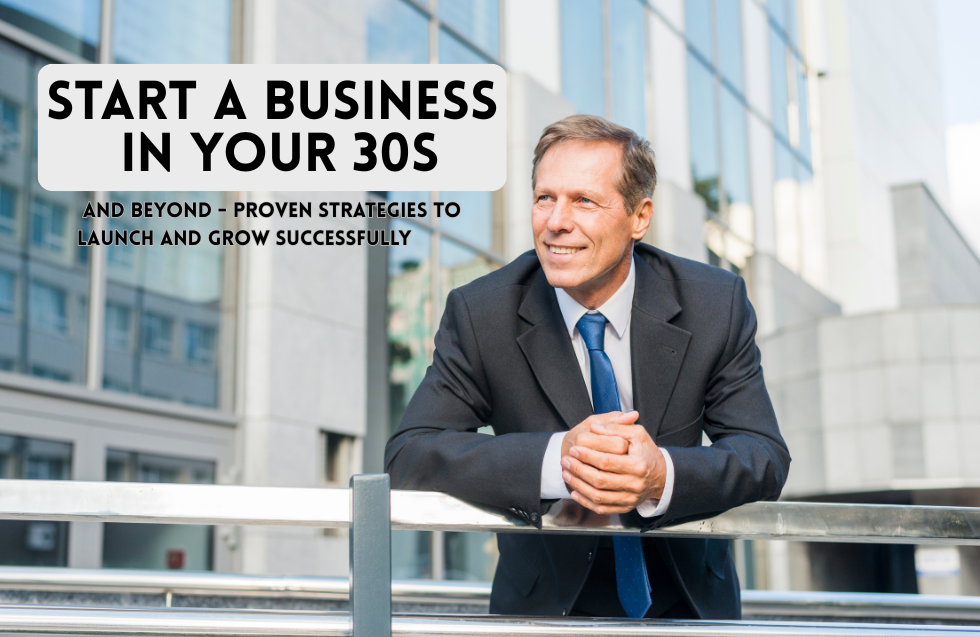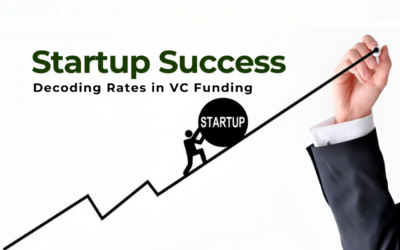When it comes to securing investment for your startup, your pitch deck is one of the most powerful tools in your arsenal. A well-structured, visually appealing pitch deck can help communicate your vision clearly, making it easier to persuade potential investors to back your business. But what is the best pitch deck format? Let’s break down the essential elements every pitch deck should include to captivate your audience and tell your startup’s story effectively.
1. Introduction Slide: Capture Attention Immediately
Your first slide should grab investors’ attention right from the start. Include:
- Company Name
- Tagline or a succinct description of what you do.
- Your name and role, followed by the names of any key team members.
- A powerful opening statement, such as a striking statistic or a concise mission statement that encapsulates the problem you’re solving.
Content Length: 1 slide
- Text: 1-2 sentences (e.g., company name, tagline, your name, and role).
- Additional Elements: Include a powerful one-liner (e.g., a bold statistic, impactful mission statement).
Design Tips:
- Keep it minimal and visually clean.
- Use bold typography for the company name and tagline.
- Include your logo in a prominent position.
- Use contrasting colors to make the tagline stand out.
Tools:
- Canva: For sleek, easy-to-use templates.
- PowerPoint/Google Slides: For customizable slides with basic design features.
2. The Problem: Show the Pain Point
Clearly outline the problem your product or service is solving. Make sure it resonates with the investors. Avoid being too vague—use real data and facts to demonstrate:
- Why this problem is significant.
- Who experiences this problem (your target market).
- What existing solutions are lacking or ineffective.
This sets the stage for why your startup matters and how you’re filling a crucial gap.
Content Length: 1-2 slides
- Text: 3-4 bullet points that succinctly explain the pain point.
- Data: Include real-world statistics or market data to back up your claims.
Design Tips:
- Use icons or visuals to symbolize the problem.
- Include a chart or graph if you’re using data to show the significance.
- Focus on concise statements to avoid overwhelming the audience.
Tools:
- Venngage: To create engaging infographics and data visuals.
- Piktochart: Ideal for designing clean charts and graphs.
3. Your Solution: The Heart of the Deck
After identifying the problem, present your solution clearly and concisely. This is the most important slide because it explains:
- What your product/service does.
- How it uniquely solves the problem.
- Why it’s better than other solutions currently available.
Include visuals like product mockups, demos, or screenshots to illustrate your offering and make it tangible for investors.
Content Length: 1 slide
- Text: Short paragraph or bullet points explaining the product/service.
- Visuals: Product mockups, demos, screenshots, or short videos.
Design Tips:
- Focus on showcasing visuals of your solution.
- Use large product images or demo gifs to visually explain how it works.
- Limit text to one brief description or a few concise bullet points.
Tools:
- Figma or Sketch: For creating product mockups.
- InVision: Great for product prototypes or demo images.
4. Market Opportunity: Demonstrate the Potential
To show that your startup has growth potential, outline the size and scope of your market. This slide should include:
- TAM (Total Addressable Market): How big the market is globally.
- SAM (Serviceable Available Market): The portion of TAM you aim to target.
- SOM (Serviceable Obtainable Market): The realistic market share you expect to capture initially. Use graphs or charts to visually represent market size and opportunity.
Content Length: 1-2 slides
- Text: Use short descriptions of TAM, SAM, and SOM.
- Data: Provide market size estimates, growth rates, and trends.
Design Tips:
- Use charts (e.g., pie charts, bar graphs) to visualize market size.
- Employ contrasting colors to differentiate TAM, SAM, and SOM.
- Keep data simple and easy to digest at a glance.
Tools:
- Tableau: Excellent for creating dynamic data visualizations.
- Datawrapper: A simpler tool for quick, clean charts.
5. Business Model: How You Make Money
Clearly outline how your startup plans to generate revenue. Whether you’re using a subscription model, one-time fees, or advertising, explain:
- Pricing strategy.
- Revenue streams.
- Customer lifetime value (CLV) vs. customer acquisition cost (CAC) to show profitability. This will help investors understand how your business is sustainable and scalable.
Content Length: 1 slide
- Text: List the different revenue streams in 2-3 bullet points.
- Visuals: Graphs showing projected revenue growth.
Design Tips:
- Create a clean, simple layout for the business model.
- Use icons to represent each revenue stream.
- Include a bar chart or growth projection graph for clarity.
Tools:
- Lucidchart: To visualize revenue models with flowcharts.
- Google Sheets (for graph integration into slides).
6. Traction: Show Progress and Momentum
If you have traction—whether it’s in the form of users, revenue, partnerships, or product development—this is the place to showcase it. Investors like to see that:
- You have real-world results backing up your concept.
- Your idea is validated by the market. Include graphs, milestones, and KPIs that reflect growth over time.
Content Length: 1-2 slides
- Text: Highlight key metrics like users, partnerships, revenue, or product launches.
- Data: Use hard numbers to show growth and milestones.
Design Tips:
- Graphs or bar charts to visually show growth over time.
- Use icons to represent major milestones or key partnerships.
- Include a timeline if showcasing product development or customer acquisition over time.
Tools:
- Infogram: For creating data-driven charts and timelines.
- Timeline Maker Pro: For detailed project or product roadmaps.
7. Go-to-Market Strategy: How You’ll Acquire Customers
How will you bring your solution to market? This slide outlines your sales and marketing strategy. Include:
- Marketing channels you plan to use (social media, partnerships, SEO, etc.).
- Sales strategy (direct sales, inbound marketing, or partnerships).
- Customer acquisition cost and how you’ll scale.
Content Length: 1 slide
- Text: Bullet points summarizing sales channels, customer acquisition strategies, and key partnerships.
- Visuals: Flowcharts or customer acquisition funnels.
Design Tips:
- Create a funnel diagram to show the customer journey.
- Use a mind map to connect different strategies (e.g., social media, SEO, email marketing).
- Stick to one visual that clearly represents your market entry plan.
Tools:
- MindMeister: For creating mind maps of strategies.
- SmartArt in PowerPoint: For simple funnel diagrams.
8. Competition: Highlight Your Edge
Acknowledge your competition and differentiate yourself. This slide should:
- List direct and indirect competitors.
- Use a competitive analysis grid to show where your product stands.
- Highlight your unique selling proposition (USP) that gives you a competitive edge.
Content Length: 1 slide
- Text: Include a brief competitive analysis.
- Visuals: Competitive grid or a comparison chart.
Design Tips:
- Use a matrix or table to show your strengths vs. competitors.
- Highlight your unique selling points in bold or contrasting colors.
- Keep it visual—limit text to focus on key differentiators.
Tools:
- Canva: For a clean competitive analysis grid.
- Miro: For visually appealing competitor matrices.
9. The Team: Prove You Have the Right People
Investors don’t just bet on ideas—they bet on people. Highlight key team members and their qualifications:
- Backgrounds and expertise relevant to your business.
- Any advisors or partnerships.
- The combined experience that sets your team apart from others.
Content Length: 1 slide
- Text: Brief bios (1-2 sentences per person) for key team members.
- Visuals: Professional headshots, company logos for previous experiences.
Design Tips:
- Use headshots and short bios to highlight the expertise.
- Use a clean layout with 2-4 columns for team members.
- Include logos of notable past companies or universities for credibility.
Tools:
- Photoshop or Canva: For editing team images.
- Google Slides or PowerPoint: For organizing team bios.
10. Financial Projections: Forecasting Growth
Financial projections provide a window into your startup’s potential profitability. Include:
- Revenue projections for the next 3-5 years.
- Expense forecasts and key assumptions behind them.
- Break-even analysis and profitability timeline.
These projections should be realistic, based on solid data, and clearly linked to your go-to-market strategy.
Content Length: 1 slide
- Text: Revenue projections and key metrics (e.g., CLV, CAC).
- Visuals: Bar or line graphs showing financial growth.
Design Tips:
- Simplify projections into 2-3 key metrics.
- Use a clean graph or chart to highlight financial projections.
- Color code projections to make growth easy to spot.
Tools:
- Excel (for calculations and creating graphs).
- ChartBlocks: For clean, customizable chart designs.
11. Ask: What You Need from Investors
End your pitch with a clear ask. Let investors know:
- How much funding you’re seeking.
- What the funds will be used for (product development, marketing, team building).
- The expected ROI for investors.
Be transparent and specific to give investors confidence in your plan.
Content Length: 1 slide
- Text: Clearly state the amount of funding you’re seeking, what it will be used for, and the ROI for investors.
Design Tips:
- Keep it simple and direct.
- Use a bullet-point layout to break down the funding need and usage.
- Bold the requested amount for easy visibility.
Tools:
- PowerPoint: Simple yet effective for concise financial asks.
- Google Slides: For quick and collaborative updates.
General Design Tools:
- Pitch.com: A design-driven platform specifically for creating pitch decks with collaborative features.
- Beautiful.ai: AI-powered slide creation for consistent, visually engaging decks.
- Prezi: If you want to create more interactive, non-linear pitch presentations.
Additional Design Tips:
- Color Palette: Use your brand colors consistently throughout the deck. Avoid using more than three primary colors.
- Font Choice: Choose clean, professional fonts. Keep font sizes readable (minimum 24pt for headings, 16pt for body text).
- Consistency: Keep slide layouts uniform to ensure a clean and professional look. Avoid overloading slides with text.
- Whitespace: Use plenty of whitespace for a less cluttered, easier-to-read presentation.
Bonus Tips for an Effective Pitch Deck:
- Keep it concise: Aim for 10-15 slides. Investors have limited time, so make every slide count.
- Visuals over text: Use more visuals, graphs, and images to tell your story instead of long blocks of text.
- Tell a story: Your deck should flow logically from problem to solution to market opportunity. Weave a narrative that connects emotionally with your audience.
- Practice your delivery: No matter how great your pitch deck is, your delivery matters. Practice until you can deliver your pitch smoothly.
Conclusion
The best pitch deck format is one that clearly communicates your business’s potential while captivating your audience. By addressing the problem, solution, market opportunity, business model, and more in a structured, engaging way, you can significantly increase your chances of winning investors and scaling your business.