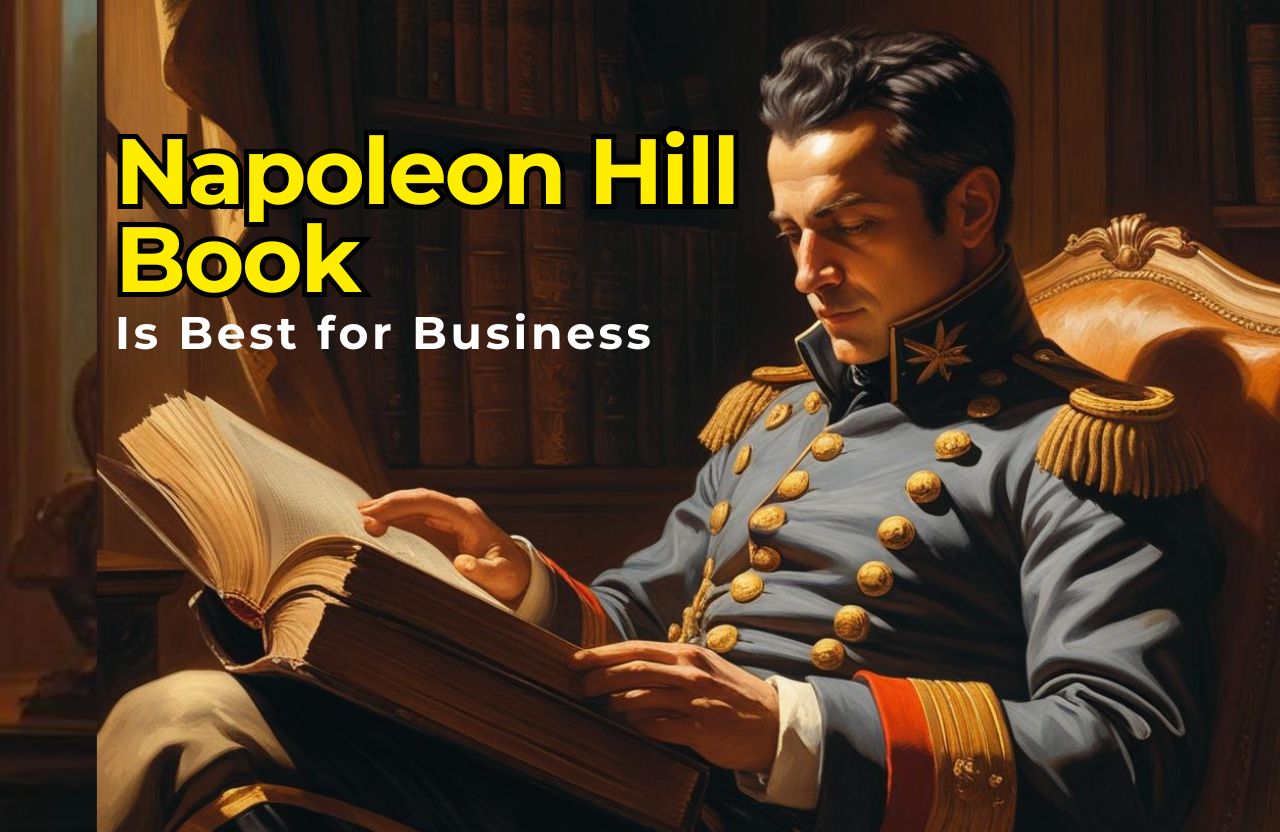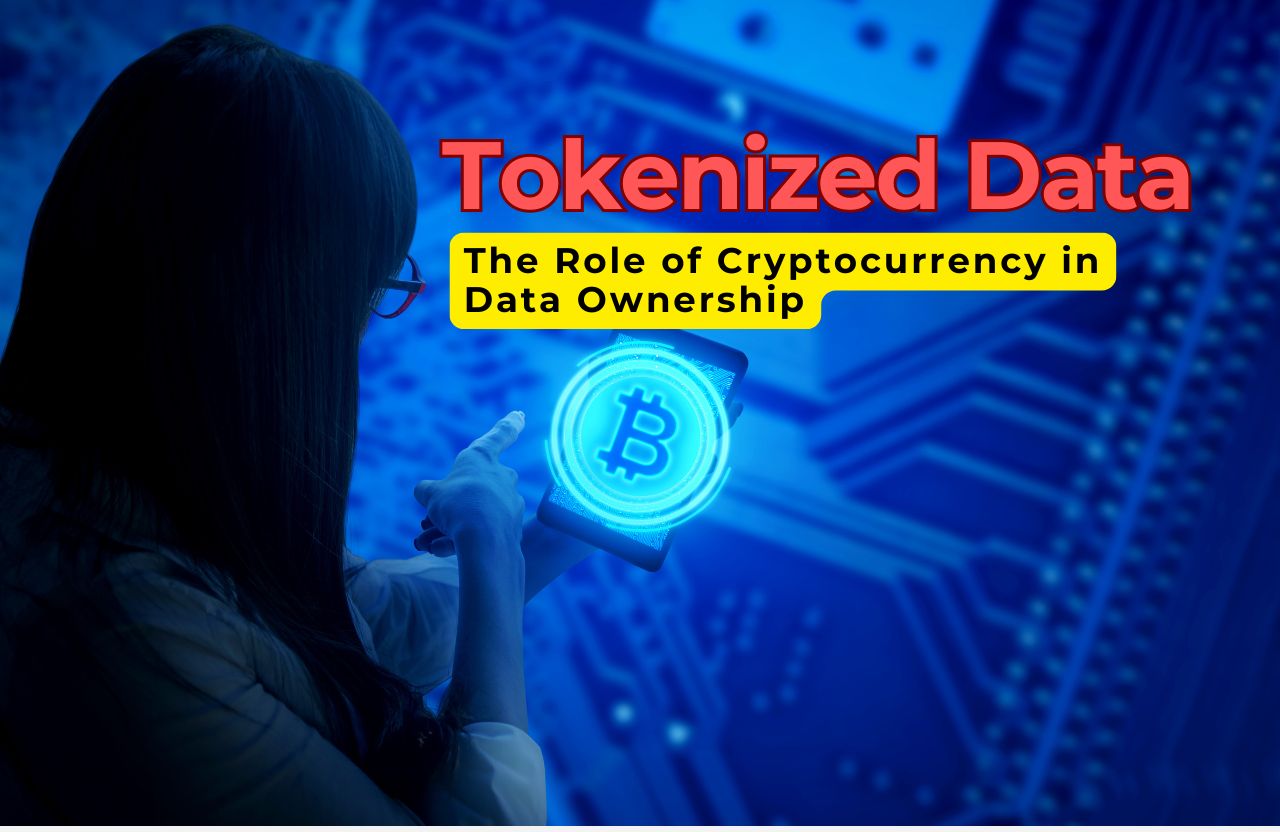Are you aware of how ERP solutions have virtually revolutionized business operations? Let’s take a closer look at how Microsoft Dynamics NAV modules have done that. Believe me, this is some pretty fascinating stuff.
Introduction
In this fast-changing business world, enterprise resource planning (ERP) solutions are vital to help organizations remain competitive. And Microsoft Dynamics NAV and all its integrated Microsoft Dynamics NAV modules are — dare we use a cliche term — a game-changer.
Note: The global enterprise architecture tools market, including solutions like Dynamics 365, was $1.14 billion in 2024. That’s no small change!
What We’ll Cover
Okay, there’s a lot to unpack here, so let’s break it down:
- Core Financial Modules (the backbone of it all)
- Modules for Supply Chain Management (Because we all need better control)
- Here are the modules related to manufacturing (the real nuts and bolts).
- Service Management Capabilities (keeping customers happy)
- Human Resources Integration (the people part)
- Business Intelligence Data and Reporting (because data is king)
- Customization and Development Tools (make your own)
Core Financial Modules
It is the financial modules where the real work happens.
General Ledger
Consider the General Ledger your financial command center (kind of a big deal, don’t you think?). It takes care of everything from simple accounting to complex financial operations, and let me tell you, it does its job well.
What makes it special? It caters to several currencies and dimensions — ideal for cross-border businesses.
Accounts Receivable
And this is where it starts to get interesting. The Accounts Receivable module does more than track payments (although it does that well). Think of it as your tireless financial assistant. This is a whole new level of integrated business intelligence.
Customer payment management has never been more important. This module makes it easy peasy!.
Accounts Payable
The Account Payable module is your vendor relationship superhero. Life is a whole lot easier when you don’t have to wade through endless paperwork for invoices.
Fixed Assets Management
Believe it or not, the Fixed Assets module is actually very flexible. It handles:
- Separate depreciation methods (since one size certainly does not fit all)
- Tracking maintenance costs (those tricky expenses)
- Insurance management (the lawyer says it is better to be safe than sorry)
- Monitoring asset lifecycle (start to finish)
Cash Management
Cash flow is every business owner’s most likely topic (depending on the day). Microsoft Dynamics 365 saw a 29% revenue growth, as we can see from the recent data, and there is a good reason for that.
Modules of Supply Chain Management
So, what’s special about these modules?
Inventory Management
Have you ever had stumbling blocks around inventory? If so, you will love these features:
- You can track the delivery in real-time (no more guessing)
- Management of multiple locations (your stuff is all over the place)
- Automated reorder points (farewell stockouts)
- Batch tracking (critical for quality control)
Clever Storage Solutions The warehouse management system is quite smart – it is the GPS of your inventory.
Purchase Order Processing
This isn’t your grandmother’s purchase order system (though she probably would have loved it). The module handles:
- Vendor management (ensuring suppliers are satisfied)
- Purchase requisitions (ensuring you get what you want)
- Expenses tracking (keep an eye on those pennies)
And the best part is it all works beautifully together.
Manufacturing Modules
This is where it gets exciting if you’re a manufacturin’ nerd like I am.
Production Planning
Have you ever tried to juggle multiple production orders without a system? Not fun. It’s the kind of task that vicious stopwatch when you add elements in the production planning module makes it almost enjoyable:
- MRP capabilities (timing is crucial)
- Capacity planning (no more overloading)
- Production forecasting (no crystal ball needed)
Quality Control
But with features like:
- Inspection tracking
- Test result documentation
- Non-conformance management
…it becomes manageable. More than manageable - it becomes predictable.
Managed Service Capabilities
This is where Dynamics NAV shines (and I’m not being biased).
From basic servicing to complex repairs, the service management modules cover it all. Imagine it as your customer service command center.
Resource Planning
This is pivotal (and frequently ignored). The system helps you:
- Schedule technicians (like a boss)
- Use the right skills for the right tasks (No square pegs in round holes!)
- Route optimization (cost and time savings)
To have Business Intelligence and Reporting
Data, well, that’s nice, but insights are better now. NAV has a very powerful BI that converts terabytes of data into actionable Intelligence.
Interpreting data is incredibly important. It is one thing to have data, but another is to understand why you have it and how it can be used, which is surprisingly straightforward thanks to the reporting tools.
Customization Tools
The coolest part is that you can customize NAV and make it your own. Its development environment is:
- Adaptable
- Punchy
- User-friendly
Implementation Tips
Are you looking for some straight talk about implementation? Here goes:
- Take your time with planning
- Do not miss training (but really, do not)
- Keep your team in the loop
- Be ready for hiccups
- Ensure you celebrate the wins (even the small ones)
Real-World Impact
So you might be wondering, does this even matter? So, let’s answer that question…
Daily Operations
Consider your average workday (we’ve all been there). You are wearing all the hats, managing inventory, responding to customer requests, and keeping the books in line. The output: It’s like patting your head and rubbing your stomach on a unicycle — not so much fun.
Here’s where things get good.
These daily challenges can be handled much easier using NAV’s integrated logic and multi-models. Instead of hopping from one separate system to another (what a hassle!), it all flows together seamlessly. Similar to a super-advanced secretary who doesn’t need a coffee break.
Practical Benefits
So, let’s be real about the benefits:
- Time savings (think about hours, not minutes)
- Fewer errors (farewell to manual data entry nightmares)
- Improved decision-making (because data is never wrong)
- Enhanced customer service (happy customers = happy life)
- Proven processes (smooth like butter)
A Rapid Efficiency Boost: How cool is this? Most users with improvements take weeks, not months. That’s impressive.
Adaptation and Growth
An underrated factor that people don’t discuss enough: scalability. And as your company grows (and it will, I promise), NAV’s modules can grow and scale right with you: no big overhauls, no starting from zero.
The Bottom Line
Putting in an ERP system is no cakewalk – anyone who says otherwise is just trying to sell you something! However, with Microsoft Dynamics NAV modules integrated, it is certainly worth the effort. Remember, marathon, not sprint.
You are not only purchasing software but investing in your company and making further progress. And that is precisely what you need in today`s super-competitive business world to stay one step ahead.
Final Thoughts
Settling on a system depends on how well any tool fits your unique workflow. At the end of the day, the best system is the one that works best for you. NAV has a lot of tools and offers a modular experience, so you can use the modules you need to create a custom solution for your business.
Remember: progress, not perfection, is the goal. Set up the things you need most, become familiar with using them, and expand from there. Soon, you will be wondering how you ever got along without it!