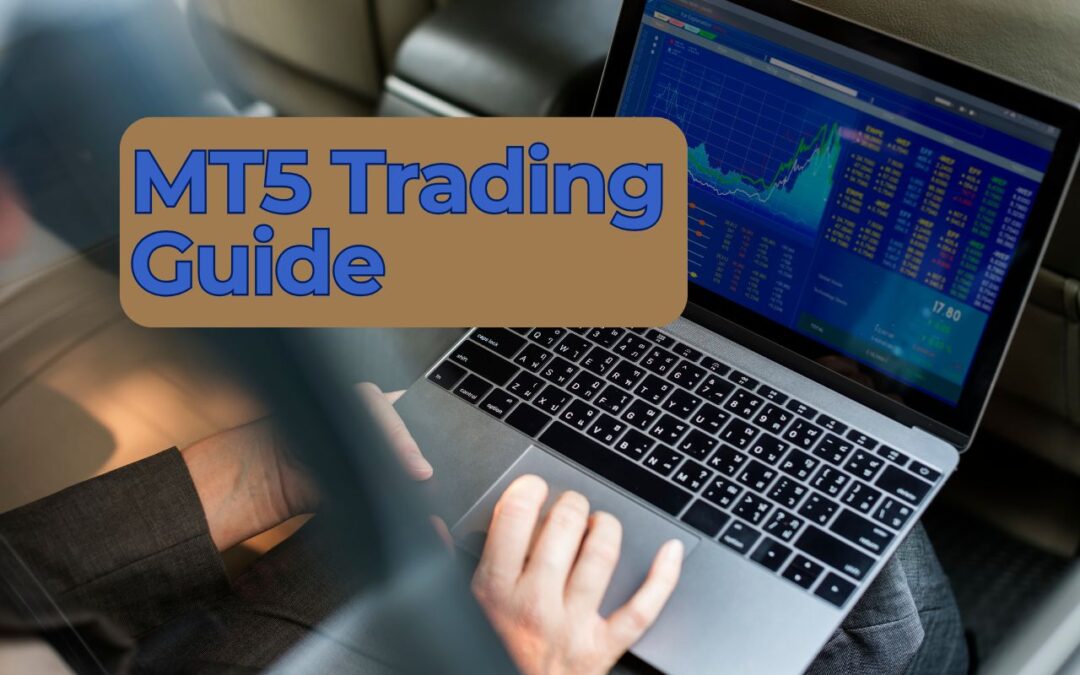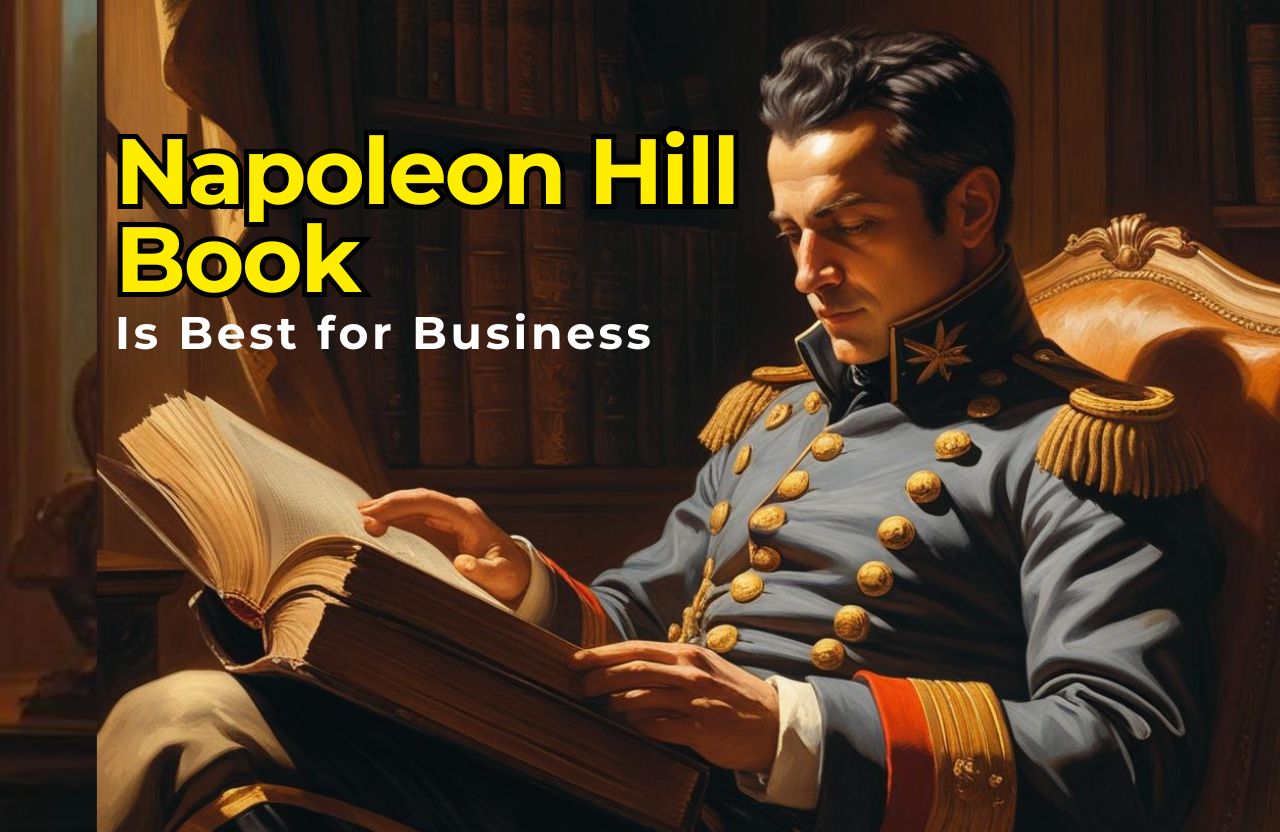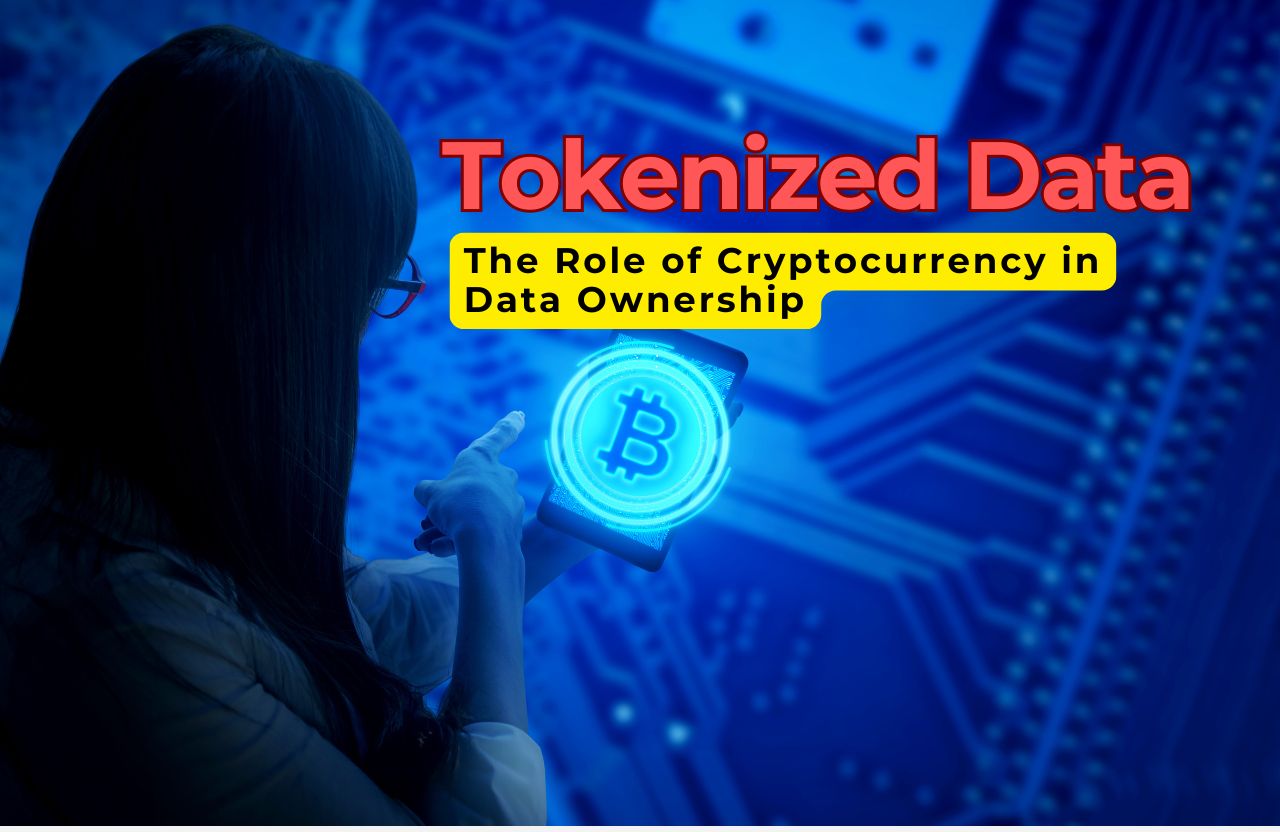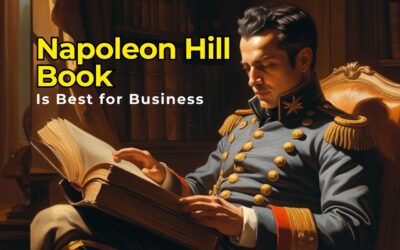Familiarize yourself with MetaTrader 5 (MT5) to enhance your trading strategy. This platform offers advanced features, enabling you to analyze market trends more effectively and make informed choices. Utilize tools like the built-in economic calendar and multiple chart types to stay ahead of potential market movements.
Begin your trading experience by setting up a demo account on MT5. This allows you to practice your strategies without the risk of losing real funds. Use this opportunity to explore various indicators and automated trading options. Understanding how these components function will significantly improve your decision-making process during live trading.
Pay attention to risk management principles while utilizing MT5 Trading. Adjust stop-loss and take-profit orders to safeguard your investments. Create a diversified portfolio by exploring different asset classes available on the platform. This approach minimizes risk while maximizing your potential for returns.
Engage with the MT5 community to stay informed about market trends and best practices. Joining forums and participating in discussions can provide valuable insights and help you refine your strategies. Maintaining a continuous learning mindset will lead to improved investment results over time.
Key Features of MT5 for Enhanced Trading Performance
Utilize the multi-asset functionality of MT5 to explore a diverse range of financial instruments, including stocks, forex, commodities, and cryptocurrencies. This flexibility allows you to diversify your portfolio effectively and tap into various market opportunities.
Take advantage of the advanced charting tools that MT5 offers. Utilize numerous technical indicators and analytical objects to conduct thorough market analysis. The platform supports timeframes ranging from one minute to one month, giving you the ability to customize your analysis based on your trading style.
Enhanced Order Management
Make use of advanced order types, including buy stop, sell stop, and trailing stops. These features enable precise entry and exit strategies, enhancing your ability to manage trades efficiently. Implementing pending orders can help capitalize on market movements without needing constant monitoring.
Automated Trading Capabilities
Explore the benefits of automated trading through Expert Advisors (EAs). With MT5, you can create or use pre-built algorithms to execute trades based on market conditions. This automation removes emotional decision-making and ensures a disciplined trading approach.
Stay informed with the built-in economic calendar that MT5 provides. This tool highlights significant economic events and indicators that could affect your trading strategies, helping you make timely and informed decisions.
Leverage the community features where you can share ideas and insights with other traders. Collaborating and communicating with peers enhances your understanding of market trends and strategies, contributing to better trading outcomes.
Incorporate these key features of MT5 into your trading routine to boost your performance and make more informed investment decisions.
Setting Up MT5: A Step-by-Step Guide for Beginners
Download the MetaTrader 5 (MT5) platform from the official website of your broker. Choose the version compatible with your operating system–Windows, Mac, or mobile. After downloading, open the installer and follow the on-screen instructions to complete the installation.
Launch MT5 after installation. You will see the login screen. Enter the account credentials provided by your broker. If you do not have an account yet, register for a demo account to practice trading without financial risk.
Once logged in, familiarize yourself with the interface. The main components include the market watch window, chart area, and navigator. Right-click on Market Watch to add financial instruments you wish to trade.
Customize your charts by right-clicking on the chart area and selecting “Properties.” Choose your preferred chart type–line, candlestick, or bar–and adjust colors for better visibility.
Set up your trading parameters by navigating to “Tools” and then “Options.” Here, you can modify settings, such as enabling alerts or adjusting privacy preferences.
Utilize the resources available in MT5. The built-in tutorial offers valuable insights for navigation and functionality. Explore the economic calendar feature to stay updated on market events affecting your trades.
Practice placing trades using the demo account. Right-click on the instrument in the market watch window, select “New Order,” and choose your trade type–buy or sell. Set your volume and stop-loss levels before confirming your order.
Track your open positions and performance using the account history tab. Review your trades regularly to identify patterns and refine your strategy. This practice will enhance your trading skills over time.
Explore the wide range of technical indicators available in the “Insert” menu. Add indicators to your charts for better analysis and decision-making.
MT5 also supports automated trading with Expert Advisors (EAs). If you wish to use automated strategies, review the code of these advisors or consult with the community for recommendations.
Stay informed about trading strategies and market analysis through forums and educational resources linked within MT5. Engaging with experienced traders will enrich your understanding and boost your trading confidence.
Practical Strategies for Analyzing Markets Using MT5 Tools
Begin with the use of the built-in Market Watch feature. This allows you to monitor multiple financial instruments in real-time. Customize the layout to display essential information such as bid and ask prices, price changes, and volumes, enabling you to track trends effectively.
Utilize the Technical Analysis tools available on MT5. Apply indicators like Moving Averages, RSI, and MACD directly onto your charts. For instance, using a combination of the 50-day and 200-day Moving Averages can help identify potential entry and exit points by signaling shifts in market momentum.
Implement Chart Patterns analysis. MT5 supports various chart types, including candlestick, line, and bar charts. Familiarize yourself with common patterns such as head and shoulders or double tops. Recognizing these patterns aids in forecasting future price movements.
Leverage the Economic Calendar integrated within MT5. Stay informed about major economic events, such as interest rate announcements or employment reports, which can significantly impact asset prices. Adjust your trading strategies based on the likely market reactions to these releases.
Employ the News Feeds feature to keep updated with real-time financial news. This provides insights into market sentiment and events that may influence price volatility. Combine news analysis with technical indicators for a well-rounded view of market dynamics.
Use the Strategy Tester to backtest your trading strategies. Experiment with historical data to gauge the performance of your chosen approach. This tool helps refine your tactics and build confidence before deploying them in live markets.
Master the Alerts function to stay proactive. Set price alerts for specific levels that, when reached, will notify you via pop-up or email. This feature keeps you engaged with the market without needing to monitor charts continuously.
Organize your findings and strategies in a dedicated Trading Journal. Document trades, strategies, and thought processes. Reviewing past trades enhances your learning and decision-making skills over time.
Incorporate Risk Management tools. Use stop-loss and take-profit levels to protect your capital. Calculate position sizes based on your risk tolerance and account size to maintain a disciplined approach to trading.