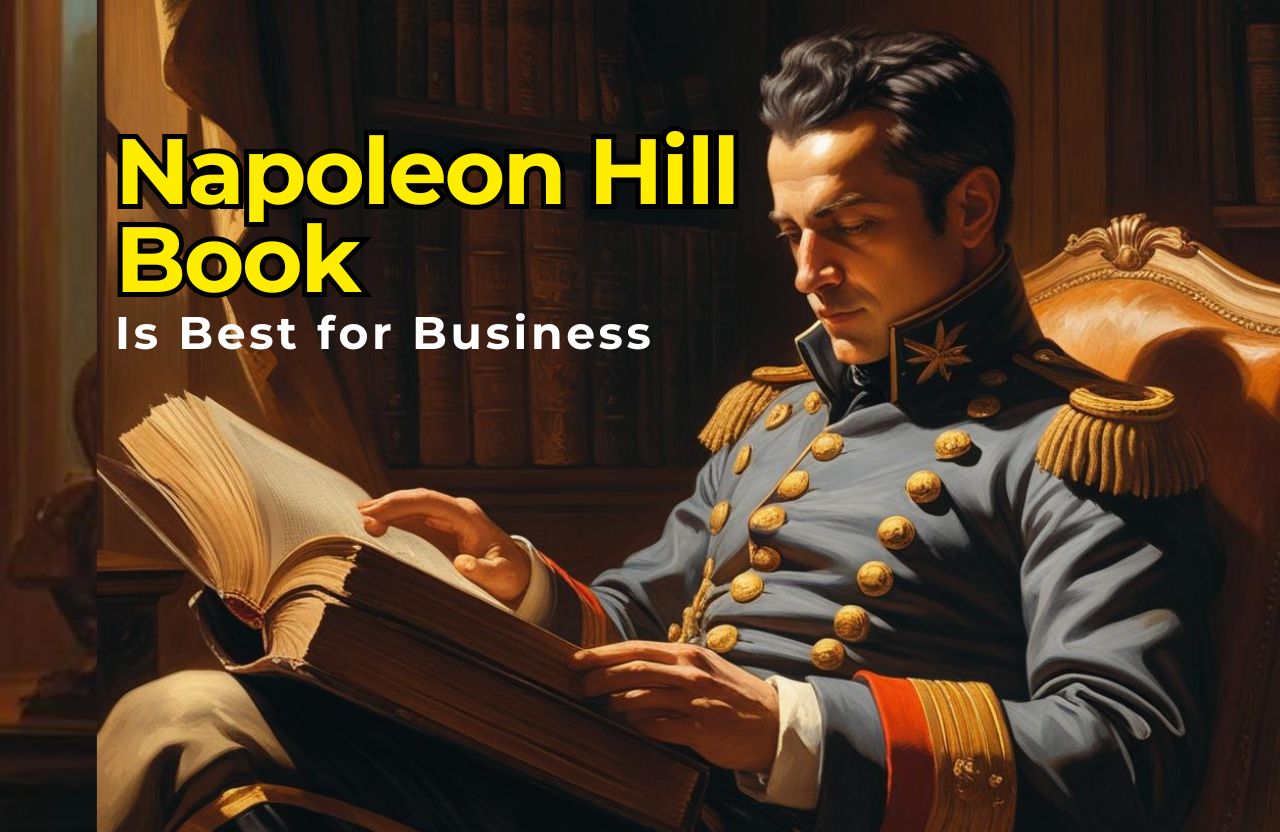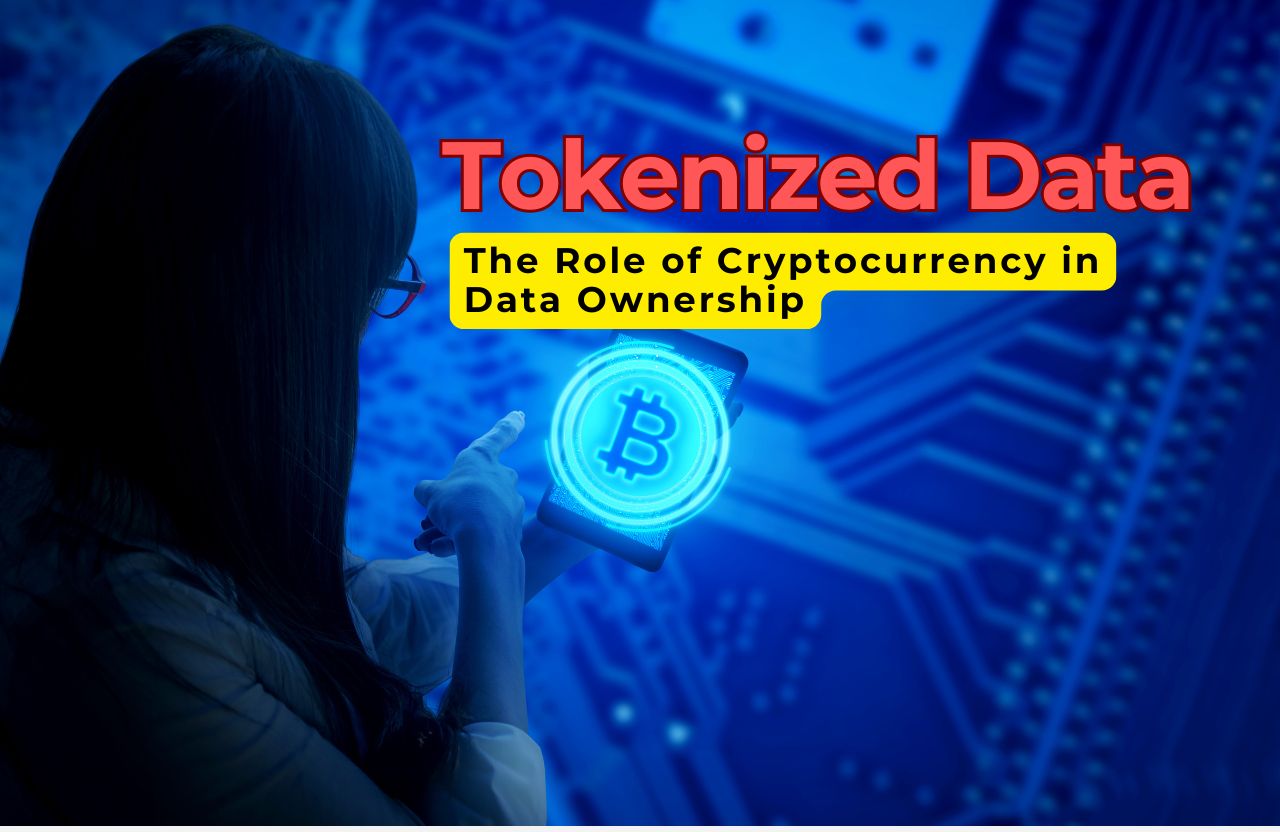In today’s digital landscape, mobile optimization is essential. With over half of web traffic coming from mobile devices, it’s no longer enough to have a responsive design—you need a website that is fully optimized for mobile SEO. This includes ensuring fast load times, intuitive navigation, and a user-friendly experience that meets Google’s mobile-first indexing criteria. To help with this, here’s a roundup of the top tools to test and optimize your site for mobile SEO.
What is Mobile SEO?
Mobile SEO (Mobile Search Engine Optimization) is the process of optimizing a website for search engines and users on mobile devices. With more people accessing websites from smartphones and tablets, mobile SEO ensures that a site is easily accessible, loads quickly, and delivers a seamless user experience on smaller screens. Since Google and other search engines now prioritize mobile-first indexing, mobile SEO has become crucial for ranking well in search results.
Key Elements of Mobile SEO:
- Mobile-Friendly Design
A mobile-friendly design adjusts to fit different screen sizes, creating an optimal viewing experience on mobile. Responsive web design is the most common approach, allowing a website to adapt to various screen resolutions. - Page Speed Optimization
Mobile users expect fast load times, and search engines favor faster websites. Compressing images, using lazy loading, reducing JavaScript, and caching resources are common ways to enhance speed. - User Experience (UX)
Mobile SEO emphasizes user-friendly navigation, easy-to-read fonts, touch-friendly buttons, and content that doesn’t rely on large text blocks. A good UX keeps users engaged and encourages them to stay longer on the site. - Core Web Vitals
Core Web Vitals are a set of metrics that measure user interaction and experience. For mobile, this includes metrics like Largest Contentful Paint (load time), First Input Delay (interactivity), and Cumulative Layout Shift (visual stability), which Google uses to gauge performance and ranking. - Mobile-First Indexing
Google’s mobile-first indexing means that Google primarily uses the mobile version of a site’s content for ranking and indexing. Mobile-first indexing requires that a website’s mobile content matches the desktop version in quality and structure. - Local SEO
Many mobile searches are local (e.g., “restaurants near me”), so mobile SEO often involves optimizing for local search results, including having accurate and updated Google My Business listings, local keywords, and location pages. - Structured Data
Implementing structured data helps search engines understand your content, which can improve the way it appears in mobile search results, especially for rich snippets like FAQ, recipes, or product listings.
Why Mobile SEO Matters
- Increasing Mobile Traffic: Mobile devices now account for over half of global web traffic.
- Higher Rankings: Google favors mobile-optimized sites, so better mobile SEO leads to higher search rankings.
- Improved User Engagement: A well-optimized mobile experience reduces bounce rates and keeps users on your site longer, improving conversion rates.
1. Google Mobile-Friendly Test
The Google Mobile-Friendly Test is one of the best starting points for mobile SEO. This free tool from Google quickly assesses whether your website is optimized for mobile devices. Simply enter your website URL, and Google will provide a quick yes or no answer along with specific suggestions for improvement.
Features:
- Direct feedback on mobile usability
- Suggestions on fixing specific issues
- Insights on load times and performance
Why Use It?
As Google prioritizes mobile-friendly sites, this tool is a must-use to ensure your site aligns with its standards and remains visible in search results.
2. Google PageSpeed Insights
Google PageSpeed Insights evaluates your website’s speed and performance on both mobile and desktop, with a specific focus on load times and Core Web Vitals. This tool provides actionable tips for optimizing load times, which is crucial for keeping mobile users engaged.
Features:
- Detailed performance report for mobile and desktop
- Optimization suggestions like image compression and caching
- Core Web Vitals analysis for site speed and interactivity
Why Use It?
With speed being a significant factor in user experience and SEO, Google PageSpeed Insights helps you optimize load times, reduce bounce rates, and improve user engagement.
3. GTmetrix
GTmetrix is a robust tool that offers an in-depth look at your website’s performance, including load time, page size, and requests. While GTmetrix is similar to Google PageSpeed, it provides additional insights and recommendations and allows for testing from various regions.
Features:
- Comprehensive reports on site speed and performance
- Options for testing from multiple global locations
- Video analysis of page loading sequence
Why Use It?
GTmetrix is ideal for those looking to dive deeper into performance metrics, beyond just Google’s recommendations. It’s great for tracking performance over time and seeing how changes impact mobile load speeds.
4. Ahrefs’ Site Audit
Ahrefs is known for its powerful SEO tools, and its Site Audit feature is no exception Ahrefs’ mobile SEO audit checks your site for common issues that could affect mobile rankings, like broken links, duplicate content, and slow-loading pages.
Features:
- Comprehensive audit for mobile SEO issues
- Alerts for critical issues like broken pages and slow speed
- Historical data to track your optimization progress
Why Use It?
Ahrefs Site Audit is particularly valuable for SEO professionals looking to ensure that all aspects of mobile SEO are covered, from content to technical optimizations.
5. Screaming Frog SEO Spider
Screaming Frog SEO Spider is a desktop tool that crawls your website and provides in-depth insights into mobile and desktop SEO issues. It can analyze up to 500 URLs for free and is especially useful for large sites with extensive content.
Features:
- Detects mobile-specific issues like incorrect redirects and non-responsive pages
- Checks for broken links, duplicate content, and missing metadata
- Visualizations for data analysis
Why Use It?
Screaming Frog SEO Spider gives a comprehensive view of your site’s architecture, helping you pinpoint and fix potential mobile SEO issues quickly.
6. SEMrush Mobile SEO Tools
SEMrush is a full-suite SEO tool with mobile-specific features like Position Tracking for mobile search results and Site Audit for mobile optimization. is valuable for its competitive analysis, letting you compare your site’s mobile performance with competitors.
Features:
- Mobile ranking tracking and visibility reports
- Site audit with mobile-specific recommendations
- Competitive analysis and benchmarking
Why Use It?
SEMrush’s mobile tools help you understand your site’s mobile SEO in a competitive context, so you can stay ahead in your industry.
7. Lighthouse (via Chrome DevTools)
Lighthouse is an open-source tool built into Chrome DevTools that provides mobile-specific audits focusing on accessibility, performance, and best practices. It’s particularly effective for developers who need actionable insights straight from Google’s algorithms.
Features:
- Mobile performance scores based on Core Web Vitals
- Recommendations for improving mobile user experience
- Insights on accessibility and progressive web app (PWA) implementation
Why Use It?
Lighthouse is a great choice for developers who want in-depth technical insights on mobile performance directly from Google’s development toolkit.
8. BrowserStack
BrowserStack enables cross-device testing on real mobile devices, allowing you to see exactly how your website looks and performs on different screen sizes, resolutions, and operating systems.
Features:
- Testing on a wide range of real mobile devices and browsers
- Simulates different network conditions
- Interactive debugging and live testing
Why Use It?
BrowserStack is essential for ensuring your website is optimized across all types of devices, giving you real-world insight into user experience.
9. Mobile-First Index Checker by Merkle
Merkle’s Mobile-First Index Checker helps determine if your site is optimized for Google’s mobile-first indexing. This tool checks whether your mobile and desktop content is consistent, ensuring that Google’s crawlers get the same information users do.
Features:
- Ensures Google’s mobile-first index crawls your site correctly
- Checks for discrepancies between mobile and desktop content
- Quick, easy-to-use interface
Why Use It?
With Google prioritizing mobile-first indexing, this tool helps you confirm that your mobile content is accessible and optimized for Google’s mobile crawler.
10. Pingdom
Pingdom is a well-known tool for monitoring site speed, and it’s particularly helpful for mobile users. With easy-to-understand performance grades and detailed insights, Pingdom helps you spot issues affecting mobile speed.
Features:
- Real-time monitoring for mobile and desktop performance
- Load speed analysis with specific optimization suggestions
- Historical data tracking to observe improvements
Why Use It?
Pingdom’s simple interface makes it a great option for beginners and experts alike, helping you monitor and improve your site’s mobile speed over time.
Final Thoughts
Optimizing your site for mobile SEO is essential to stay competitive in today’s digital landscape. These tools provide the insights and recommendations you need to ensure your website is fast, user-friendly, and mobile-optimized.