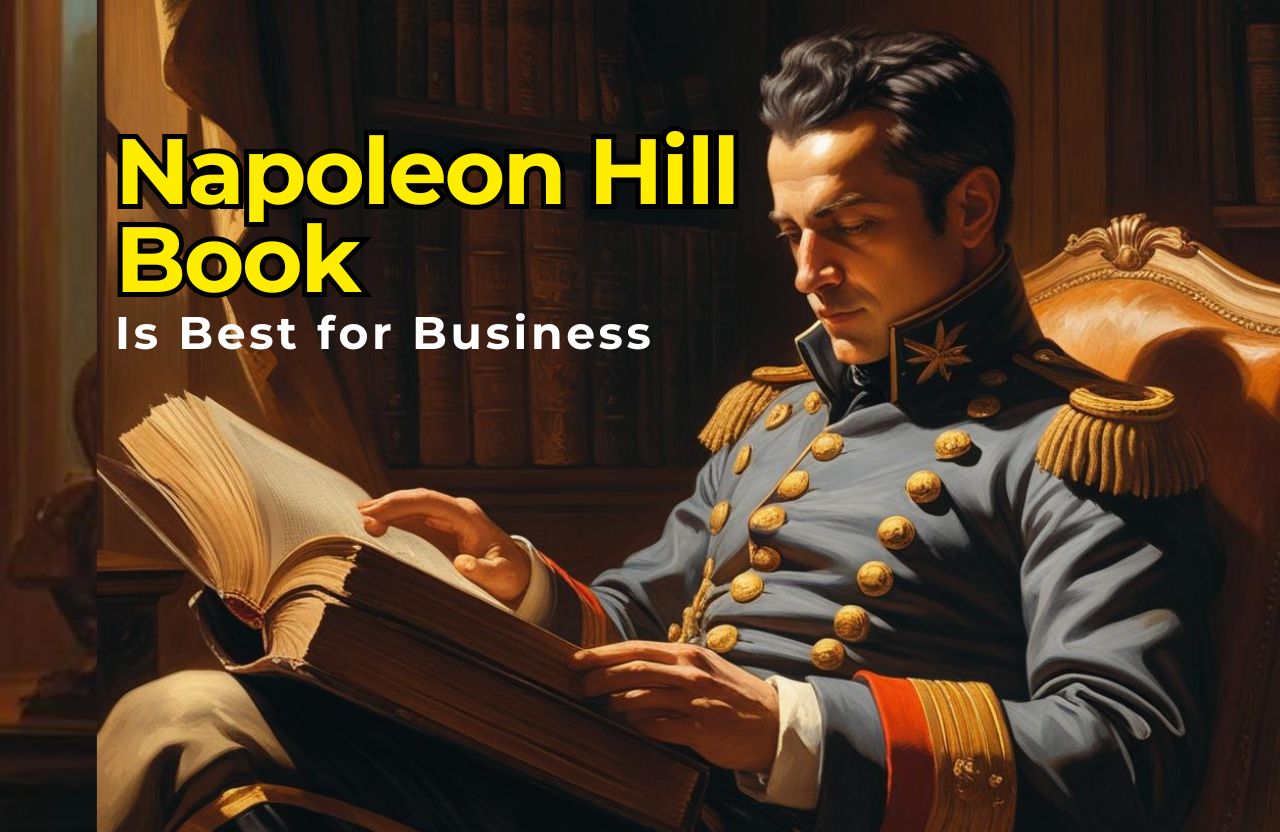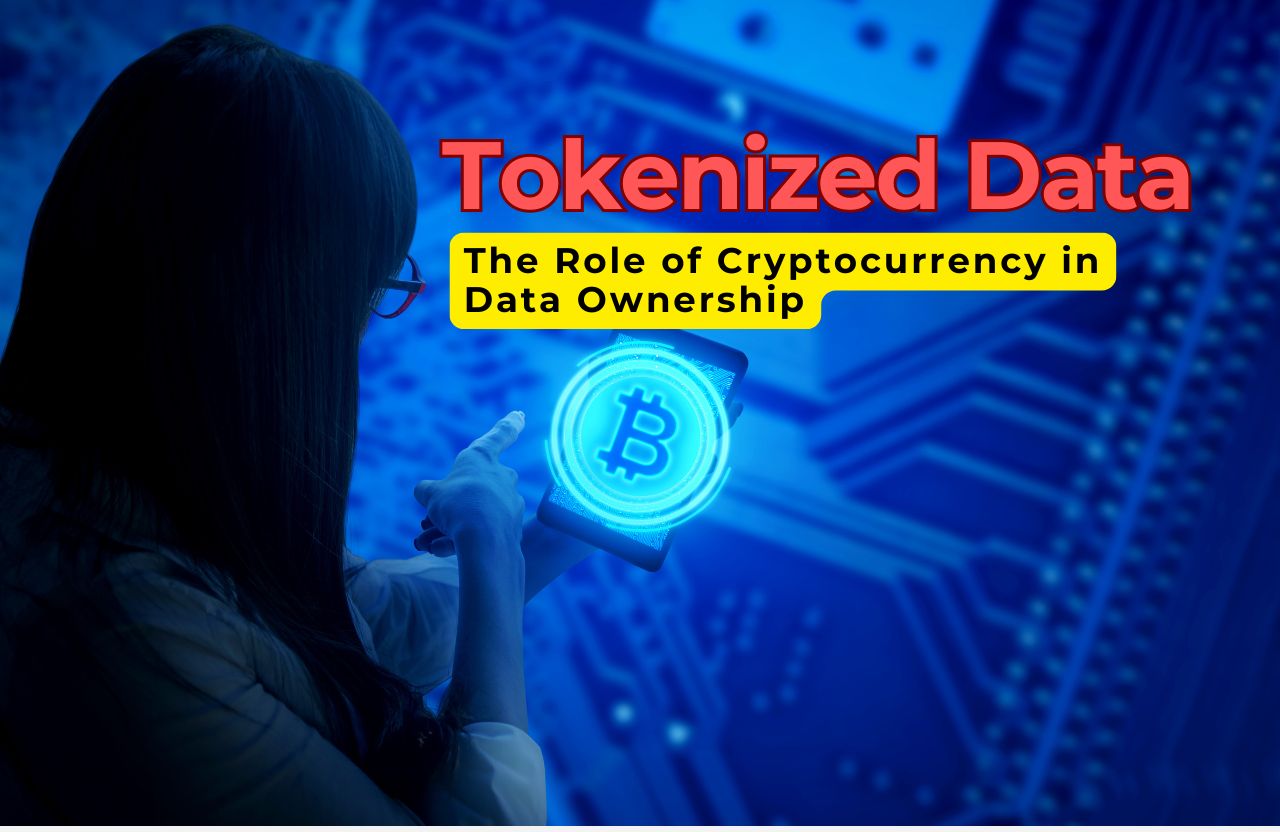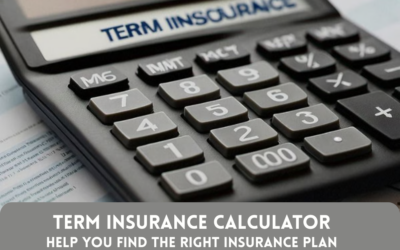In a world where businesses are increasingly driven by digital channels, the concept of digital assets has taken center stage. From sleek logos and brand videos to critical customer data and cloud-based documents, digital assets are no longer “nice to have”—they are essential elements of business operations, strategy, and growth.
Yet, despite their importance, many companies still struggle to define, manage, and maximize the value of their digital assets. Whether you’re a startup building your first brand kit or an enterprise overseeing thousands of files across teams, understanding digital assets—and how to leverage them—can significantly influence your success.
What Are Digital Assets?
At its core, a digital asset is any file or piece of content that exists in a digital format and provides value to your organization.
But the definition goes deeper.
To qualify as a true digital asset, a file must:
- Be stored digitally (e.g., on cloud platforms, local drives, or content management systems)
- Be discoverable and usable by your team
- Carry usage rights or ownership that allows the business to use it legally and commercially
- Contribute measurable value—whether that’s brand recognition, lead generation, sales, or productivity
Common Examples of Digital Assets:
- Logos and brand kits (color palettes, fonts, typography)
- Product images, marketing banners, infographics
- Blog posts, whitepapers, and eBooks
- Instructional videos and webinars
- Social media content
- Audio files (e.g., podcast episodes, background music)
- Legal contracts, templates, and policy documents
- CRM data, analytics reports, and customer records
- UX/UI design files (Figma, Adobe XD, Sketch)
- Source code and software documentation
- NFTs, blockchain assets, and digital collectibles (emerging space)
What Digital Assets Are Not:
- Files with no clear business use or ownership (e.g., random downloads)
- Unlicensed stock photos or copyrighted material you don’t have the rights to
- Outdated files that are no longer aligned with your brand or services
Types of Digital Assets by Business Function
Let’s break down digital assets by how different departments use them.
1. Marketing Assets
- Visuals (banners, email graphics, ad creatives)
- Brand videos and reels
- Content calendars and campaign assets
- Blog posts and SEO content
- Lead magnets (checklists, guides)
Use case: A digital marketing team launching a seasonal campaign will need quick access to branded templates, approved photos, and up-to-date product videos.
2. Sales & Enablement Assets
- Sales decks and one-pagers
- Customer case studies and testimonials
- Demo videos and recorded webinars
- Pricing sheets
Use case: A sales team relies on accurate, brand-consistent collateral to close deals and convey value to prospects.
3. HR & Training Assets
- Onboarding documents
- Internal training videos
- Company policy PDFs
- Employee handbooks
Use case: HR teams need an organized repository for onboarding new hires and communicating internal updates.
4. Product & Development Assets
- Design mockups and wireframes
- Product roadmaps and feature specs
- Git repositories
- User manuals and tech documentation
Use case: Product managers and developers often collaborate on assets that evolve quickly, making version control and accessibility critical.
5. Legal & Compliance Assets
- Contracts and agreements
- Licensing documentation
- Regulatory filings
- Internal compliance guides
Use case: Legal departments manage sensitive files that require secure storage and strict permission settings.
Why Digital Assets Matter More Than Ever
As businesses go increasingly remote and digital, digital assets represent core operational infrastructure.
Here’s why they matter across the board:
1. They Power Your Brand
Your brand identity lives in your digital assets—your logo, typography, videos, and messaging. Inconsistent use can lead to brand dilution, while organized access keeps your image professional and memorable.
2. They Increase Marketing ROI
Creative teams often spend hours reinventing the wheel. With reusable templates, evergreen assets, and centralized content, marketers can move faster and deliver more impactful campaigns.
3. They Drive Customer Experience
Imagine a customer-facing team using outdated logos or incomplete product sheets. Well-managed assets enable consistent, accurate communication with your customers.
4. They Enable Team Productivity
Searchable, shareable, up-to-date assets reduce time wasted on Slack messages like “Does anyone have the latest version of the pitch deck?”
5. They Are Legal and Financial Safeguards
Ownership, licenses, and permissions can protect your business from copyright violations and compliance breaches. Think of your digital assets like intellectual property—treat them as such.
Real-World Example: How Canva Scaled Its Brand with Digital Assets
Canva, a graphic design platform used by millions, is a prime example of digital asset optimization. Their platform lets users create branded visuals using preloaded templates, logos, fonts, and colors. For enterprises, Canva offers “Brand Kits” that act as mini digital asset management systems.
Result? Canva:
- Speeds up campaign creation
- Ensures brand consistency across teams
- Empowers non-designers to create on-brand content
Whether you use Canva or not, the takeaway is clear: scalable branding starts with accessible digital assets.
The ROI of Good Digital Asset Management (DAM)
Organizations that invest in digital asset management systems report measurable returns. According to a study by Forrester, companies using DAM platforms see:
- 28% faster content creation cycles
- 34% increase in marketing team productivity
- 23% higher brand consistency
DAM tools eliminate bottlenecks, support remote collaboration, and reduce duplication—especially in large teams and multi-brand businesses.
How to Build a Digital Asset Strategy
Creating a digital asset strategy doesn’t need to be complex—but it should be intentional. Here’s a 6-step roadmap:
1. Audit Your Current Assets
Start by identifying all existing digital assets. Group them by category (e.g., branding, sales, internal docs) and eliminate duplicates or outdated files.
2. Define Ownership & Governance
Assign ownership to key assets and define who is responsible for updates, licensing, and permissions.
3. Standardize File Naming & Metadata
Use consistent naming conventions. Add tags, dates, authors, and usage notes to make assets easier to search and organize.
4. Centralize with a DAM or Cloud System
Avoid silos. Store files in a shared, secure, and searchable platform accessible to relevant team members.
5. Create Guidelines for Use
Develop internal documentation for how to use brand assets, design templates, and approved visuals. This reduces off-brand errors.
6. Review & Optimize Regularly
Set quarterly or bi-annual check-ins to assess usage patterns, update aging content, and refine permissions.
Mistakes to Avoid
Even with the best intentions, many teams fall into common traps:
- Using too many storage platforms (Dropbox, Google Drive, USBs, email)
- Not tracking version control, leading to file confusion
- Failing to document usage rights for third-party assets
- Ignoring the need for metadata or search functionality
- Underestimating legal risk from unlicensed content
The Future of Digital Assets: Trends to Watch
Digital assets are evolving. Here are three key trends shaping the future:
1. AI-Generated Content
Tools like Midjourney, DALL·E, and ChatGPT are accelerating content creation. Businesses will need clear policies on how AI-generated assets are labeled, owned, and used.
2. Blockchain and NFTs
While still niche, blockchain-based digital ownership may impact how high-value assets like IP, media, or licenses are tracked and sold.
3. Personalized, Data-Driven Content
Smart digital assets that adapt to audience behavior (e.g., dynamic email content or personalized product visuals) are rising in popularity and require more sophisticated asset frameworks.
Final Thoughts: Digital Assets = Business Value
Digital assets are more than just files—they’re the lifeblood of your digital operations. Whether it’s the social post that goes viral, the product demo that seals a deal, or the data that informs your next launch, each digital asset holds the potential to move your business forward.
By investing in digital asset strategy and management now, you’re not just organizing your files—you’re preparing your business for a faster, smarter, more scalable future.