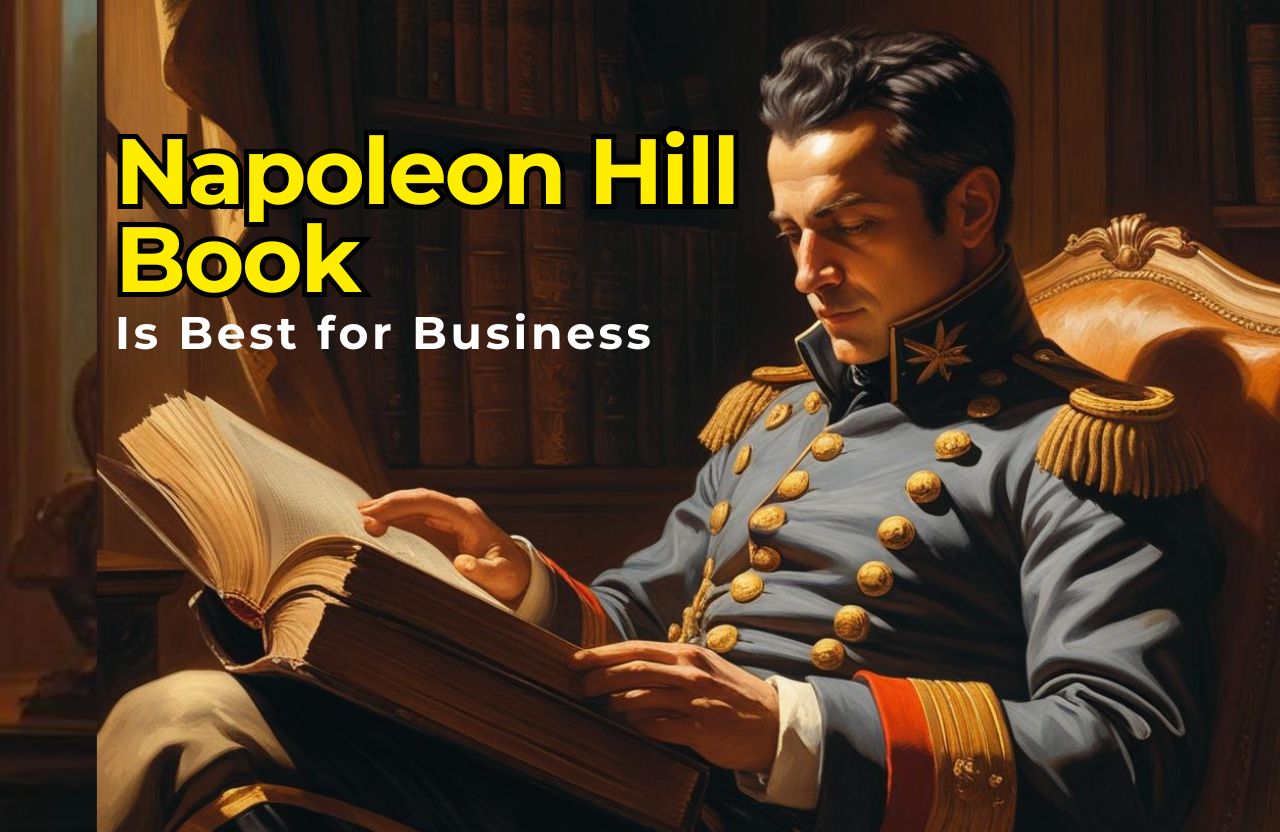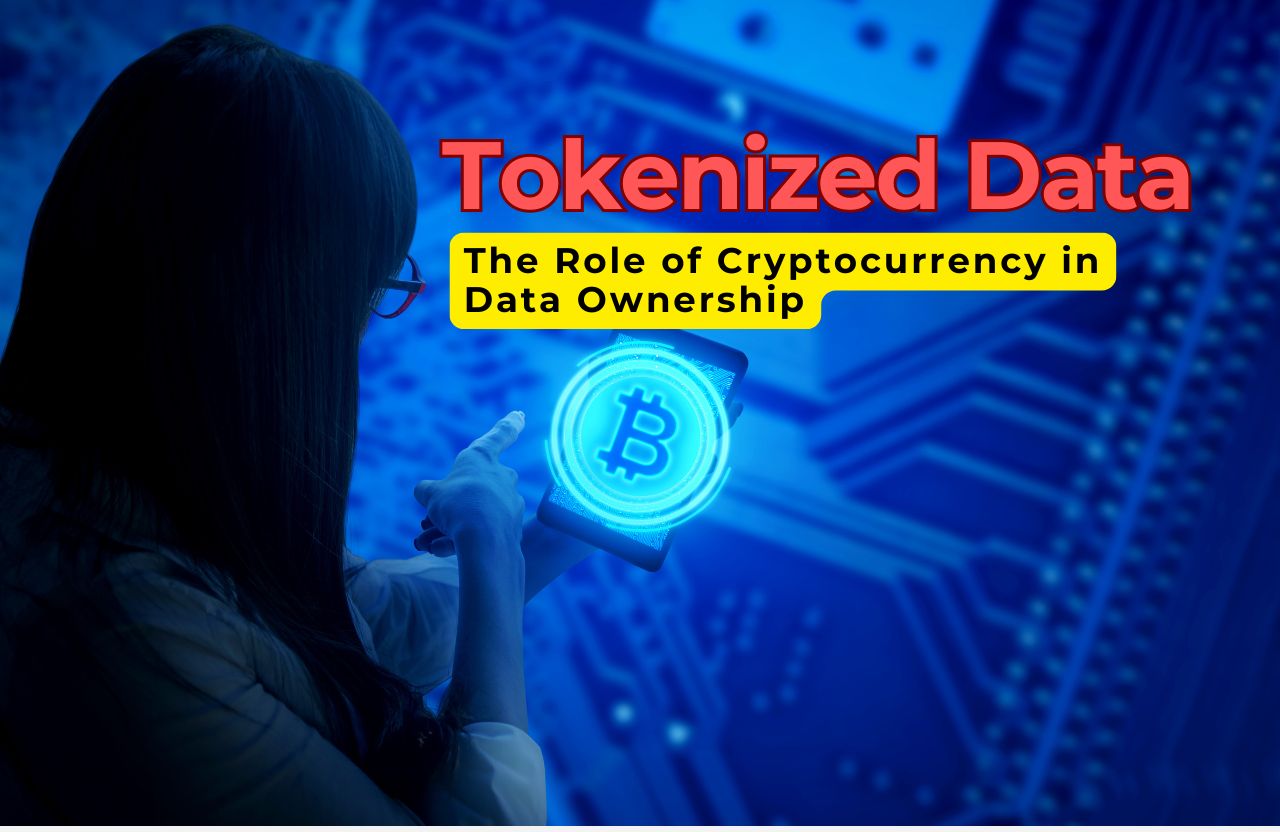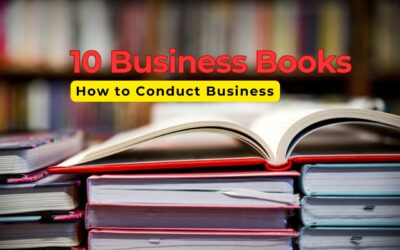Time management is at the heart of productivity in any organization. With multiple tasks, deadlines, and projects constantly competing for attention, ensuring your employees work effectively is crucial. This is where time management tools come into play. They help streamline workflows, prioritize tasks, and ultimately boost productivity.
Let’s dive into how time management tools can revolutionize employee productivity and explore the best strategies for implementing them in your workplace.
The Role of Time Management in Productivity
At its core, time management is about working smarter, not harder. When employees manage their time well, they can:
- Focus on High-Priority Tasks: Employees often juggle multiple responsibilities. Tools help identify and focus on tasks that have the highest impact on their objectives.
- Eliminate Distractions: Notifications, unnecessary meetings, and non-essential tasks are productivity killers. Time management tools minimize these distractions by streamlining task allocation and communication.
- Track Progress: Employees can visualize their work progress, which is motivating and fosters accountability.
The Importance of Time Management Tools
- Enhancing Focus and Organization
Time management tools like task schedulers, calendars, and time trackers help employees stay organized. By clearly outlining what needs to be done and when, employees can focus on tasks without feeling overwhelmed. - Reducing Time Wastage
Employees often lose valuable time juggling between emails, meetings, and manual task management. Tools like Trello, Asana, and Clockify minimize such inefficiencies by centralizing workflows and eliminating redundant efforts. - Improving Task Prioritization
Not all tasks are equally urgent or important. Tools like Todoist and Monday.com help employees prioritize their work effectively, ensuring critical tasks get the attention they deserve. - Facilitating Collaboration
In today’s hybrid work environment, collaboration is key. Time management tools often integrate with communication platforms like Slack or Microsoft Teams, making it easy for employees to collaborate without delays.
Key Features of Time Management Tools
- Task Scheduling and Prioritization
Tools like Todoist and Asana allow employees to organize their tasks by deadlines, importance, and complexity. Features like drag-and-drop prioritization and customizable boards enable seamless planning. - Time Tracking
Apps like Toggl and Clockify help employees monitor how they allocate their time. These insights identify inefficiencies, such as spending excessive time on low-priority tasks or getting distracted by non-work-related activities. - Collaboration Capabilities
In a collaborative workspace, clear communication and shared task management are essential. Tools like Trello or Basecamp ensure that team members are always on the same page, reducing delays caused by miscommunication. - Automated Reminders and Alerts
Tools like Google Calendar and Microsoft Outlook send reminders for deadlines, meetings, or overdue tasks. Automation reduces the mental load of remembering every detail, allowing employees to focus on their work. - Goal Setting and Progress Monitoring
Tools often feature goal-setting modules that track progress through visual elements like graphs, charts, or progress bars. This makes achieving milestones more tangible and motivating.
Practical Scenarios of Time Management Tools in Action
1. Managing Deadlines in High-Pressure Industries
Imagine a digital marketing agency working on multiple campaigns simultaneously. Employees use Asana to assign tasks, set deadlines, and monitor progress. Everyone can see which tasks are pending, who is responsible, and how their contributions fit into the bigger picture. This transparency eliminates confusion and accelerates task completion.
2. Tracking Billable Hours in a Consultancy
Consultants and freelancers often bill clients based on time spent. Clockify lets them track every minute of their work, ensuring accurate invoices and preventing undercharging.
3. Reducing Meeting Overload
A common complaint in modern workplaces is “too many meetings.” Tools like Zoom Scheduler integrated with Google Calendar enable employees to schedule meetings during specific time slots, freeing up focus hours for deep work.
4. Prioritizing Customer Support Tickets
In customer service, addressing high-priority issues promptly is vital. Platforms like Zendesk integrate task prioritization with time management, helping teams resolve tickets in order of urgency.
Common Challenges in Time Management and How Tools Address Them
- Challenge: Overwhelming Number of Tasks
Solution: Tools like Monday.com break tasks into manageable chunks, allowing employees to focus on one step at a time. - Challenge: Lack of Visibility into Team Workloads
Solution: Platforms like ClickUp give managers and teams a bird’s-eye view of who is working on what, ensuring balanced workloads and avoiding burnout. - Challenge: Procrastination and Delays
Solution: Time-tracking apps like RescueTime identify unproductive behaviors, helping employees regain focus. - Challenge: Inefficient Communication
Solution: Integrated tools like Slack with calendar and task management features reduce unnecessary back-and-forth emails, making communication concise and effective.
How to Maximize the Benefits of Time Management Tools
- Create a Workflow Blueprint: Before implementing tools, map out your team’s processes and identify pain points.
- Encourage Adoption Gradually: Introduce one tool at a time and allow employees to adapt to its features.
- Combine Tools Strategically: Use a mix of tools that complement each other. For example, combine Asana for task management with Google Calendar for scheduling.
- Regular Feedback Loops: Gather feedback to understand what works and what doesn’t. This ensures the tools evolve with your team’s needs.
Quantifiable Benefits of Time Management Tools
- Higher Productivity Levels
According to a study by McKinsey, using productivity tools can boost employee output by 20-25%. - Reduced Stress Levels
Organized workflows alleviate the pressure of deadlines, enabling employees to work more calmly and effectively. - Improved ROI for Businesses
With employees managing their time efficiently, businesses can see faster project completions, better customer satisfaction, and higher profits.
Choosing the Right Time Management Tools for Your Business
When selecting tools, consider:
- Scalability: Can the tool grow with your team or organization?
- Ease of Use: Complex tools may deter employee adoption.
- Integration Capabilities: Look for tools that integrate with existing platforms, such as email or CRM software.
- Affordability: Choose solutions that align with your budget while meeting your needs.
Top Time Management Tools for Businesses
- Trello
This project management tool uses a board-and-card system that allows teams to visualize tasks, track progress, and manage deadlines. Its intuitive design makes it perfect for teams of all sizes. - Asana
Asana is ideal for managing complex projects with multiple stakeholders. It allows task assignment, deadline setting, and progress tracking all in one place. - Clockify
For businesses looking to track how time is spent, Clockify is a must-have. It enables employees to log their work hours, providing insights into productivity patterns. - RescueTime
This tool analyzes how employees spend their time on digital devices and provides detailed reports to identify distractions and inefficiencies. - Google Calendar
Sometimes, simplicity is key. Google Calendar’s scheduling features ensure no meetings or deadlines are missed while encouraging better planning.
Strategies for Implementing Time Management Tools
- Understand Your Team’s Needs
Before adopting a tool, analyze the specific needs of your team. Are they struggling with task prioritization, time tracking, or communication? Choose tools tailored to their challenges. - Provide Proper Training
Introducing new tools without adequate training can overwhelm employees. Offer workshops or tutorials to help them understand the tool’s functionalities. - Integrate Tools with Existing Systems
Ensure that the chosen tools integrate seamlessly with the software your business already uses. Integration simplifies workflows and reduces friction. - Monitor and Optimize Usage
Regularly review how effectively employees are using the tools. Gather feedback and make adjustments as necessary to maximize their benefits. - Promote Accountability
Use tools to create a culture of accountability by clearly assigning tasks and deadlines. Transparency in workloads helps employees stay motivated and focused.
Benefits of Time Management Tools for Employee Productivity
- Increased Efficiency: By automating repetitive tasks, employees can focus on high-value work.
- Better Work-Life Balance: Clear time management reduces stress and avoids burnout.
- Enhanced Decision-Making: Real-time data from tools provides insights that help in prioritizing tasks and allocating resources.
- Improved Team Morale: A structured work environment supported by these tools fosters collaboration and reduces workplace friction.
Final Thoughts
Incorporating time management tools is no longer an option; it’s a necessity in today’s fast-paced business environment. By leveraging these tools, companies can unlock their employees’ potential, boost productivity, and achieve organizational goals efficiently.
Are you ready to transform your workplace productivity? Start by exploring the tools mentioned above and see the difference they can make!